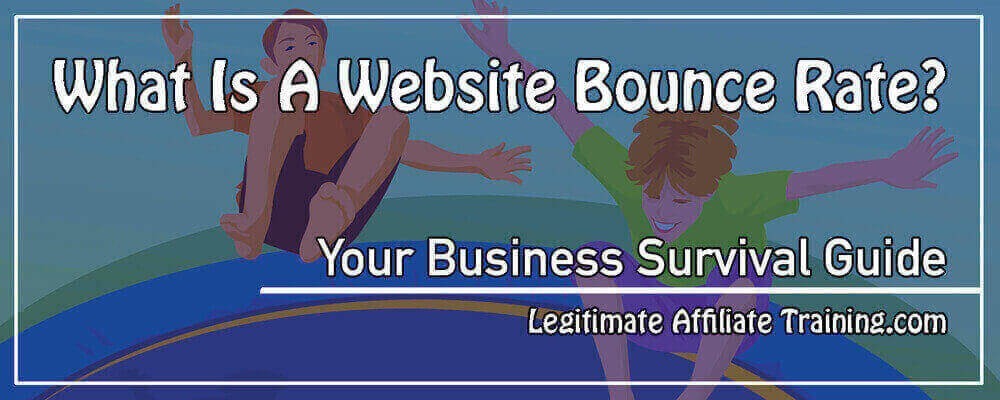
Have you ever walked into a restaurant and new immediately you didn’t want to stay? That sometimes happens when you’re on vacation and don’t know the area. You want to be brave and try the local fare. But as soon as you walk in, the first impression is “oh no, what have I done!”. You try not to catch anyone’s eye, and quickly walkout.
This is similar to when people are searching for answers online. The search results page opens and they scan the list to find an answer. They’re attracted to your headline so click on your page. But one quick look at your page or website and they “bounce”.
So what is a website bounce rate? And why is this metric is so important for your business? Let’s take a look at the what and why, and then I’ll show you how to determine your own bounce rate baseline. This will help you spot concerns to focus on overtime.
We’ll also go over 10 steps you can implement to improve your bounce rate.
Here is where I learned about bounce rates and their importance.
Contents
What Is A Website Bounce Rate?
According to Wikipedia, the bounce rate is an Internet marketing term used in web traffic analysis. It’s the percentage of customers who enter a website and then leave (“bounce”) rather than visiting other pages within the same site. The bounce rate is calculated on how much time a person spends on your site.
In other words, how “sticky” is your website? Is it good at catching visitors and keeping them there?
This is the same as the restaurant analogy above. Your visitors are walking in, but they bounce after that initial impression. For some reason, they say to themselves “nope, this isn’t what I expected”, or “this place is overwhelming” and they don’t stick around.
The whole purpose of your website is to engage your visitors. You ask them to sign up in exchange for something of value, or you ask for comments. Mostly, you wish they would purchase what it is you’re recommending.
Your bounce rate is just one of the many metrics to any business’s survival guide, lol. That’s why it’s important to understand what it is, and why…
Why A Bounce Rate Is So Important

As an online marketer, you want your visitors to stick around, right? I mean, if they don’t stay and interact with you, they’re not becoming customers. And no customers means no income.
What you want is a low percentage number.
This ultimately means your readers are checking out the rest of your website. But how do you find this number? One place is in your Google Analytics. If you haven’t signed onto this yet, you need to. It provides you with much more data than just your bounce rate and it’s free to sign up. Here’s the link you need.
Another way to look at it is seeing what your conversion rate is. Are you seeing many visitors but not producing many sales? This is because they are bouncing off your site without acting on your call to action. They are single-time visitors who are not engaging.
A high bounce rate suggests that your readers didn’t find what they were looking for, or that your page or website wasn’t user-friendly. This could mean several things. Maybe your site navigation wasn’t obvious, or your page was too “busy” with ads or salesy speech.
You have to remember that people have very short attention spans and will quickly scan the entire page before settling in to read it. If there’s something that immediately frustrates them, they’ll just as soon leave rather than stay to figure it out.
It’s like the potential customer walking out of that restaurant without giving it a chance. Something they saw immediately turned them off, and they walked out. Little did they know that it was actually the favourite local fare. But the restaurant itself didn’t present itself in a welcoming way.
This is why the bounce rate metric is so important. A high number can show you there’s something wrong and Google Analytics can point you to where you can address any issues.
What’s Considered A High Percentage?
That’s a very good question. Percentage numbers vary from industry to industry. There’s no typical bounce rate. So what is a good bounce rate? Well, let’s take a look at the averages. The picture below is courtesy of Kissmetrics.

As you can see, self-service site bounce rates are generally quite low. This is probably because once a visitor is on their site, they “surf” the site for added information.
Whereas landing pages, or blogs and information pages, can be as high as 90% because the visitor is getting exactly what they need on that one page, and have to need to go further.
So depending on what type of industry you’re in, high doesn’t always mean bad. There is an average you can look to and go from there.
If you have a retail site, for instance, and your bounce rate is 30%, you’re technically in the average percentage. But… if your conversion rate is horrible, meaning your not making any sales, then something is wrong.
Your visitors are sticking around, but they’re not purchasing. This shows you a problem that you need to fix. For instance, are your call to actions strong enough?
Once you get accustomed to Google Analytics, you will find that they can break down your visitor’s data with a fine-toothed comb. I won’t go into all that now. That’s another article to come. Or maybe three… lol.
Keep in mind that bounce rates under 10% and over 90% are very rare and most likely indicates a technical problem with your website.
So before you proudly display a very low rate, first check your analytics code for proper implementation. If that’s OK, then revise your SEO strategy because maybe you’re not even getting viewers.
If your rate is above 90%, you’re either really scaring people off your website, or your codes are screwy. Either way, you have some serious issues to look into.
Another area to look at more closely now is mobile use. With more and more people using mobile technology, you want to make sure your website is mobile-friendly.
Google has now rolled out its Mobile-First Indexing, so this metric is very important for your rankings.

As you can see, the mobile bounce rate is higher. So if your Google Analytics is telling you that you’re growing visitor numbers are mobile users, that might explain your increased bounce rate.
Always make sure your website is mobile-friendly. Viewers are typically impatient when it comes to loading times. If your website doesn’t load within 4 seconds, they’ll “bounce”.
Set Your Own Bounce Rate Base Line
My recommendation would be to set yourself a baseline, or benchmark so that you can monitor any significant changes to your bounce rate. Don’t necessarily worry about keeping up with the Joneses. Find your own baseline and keeping working to improve on it. You can set your own guidelines by taking these steps:
Loosely use the industry guidelines
Though these are the average industry numbers, your website is unique to you and the type of visitors you attract. This is why you should loosely apply these percentages.
Consider the intent of your content
When you create your content, do you provide a satisfactory answer to your visitor’s question? If your user’s need has been met, then they will most likely move on after they’ve read your page. This tends to happen more with blogs or news sites.
Did you know that Google Analytics will show you how long your viewers stay on a page? This will tell you if they’re reading it or quickly moving on.
Review your bounce rate history
This is why you have Google Analytics implemented on your website. You can find data on any metric you can think of.
The only concern is to not spend all your time there, lol. You’ll get nothing done!
When you log in to your Google Analytics, you should look to review your history from all perspectives – organic, referral, etc. And also from different devices – desktop, mobile, etc. The farther back you go, the better to see your patterns.
- Click your way to Landing Pages, down the left-hand side of the page.
- Select the date range you desire, at the top right corner.
- Select day, week, or month.
- Select the metric you want to use. In this case, Bounce Rate. (Start typing and it will come up…)
- Select which Secondary Dimension you want. In this case, Device Category.

And just below this, you’ll see your bounce rate percentage by a particular device. You can narrow it down, even more, depending on the metrics you choose. But like I mentioned earlier, you can spend too much time here, haha. It’s quite addicting!

As you review your past statistics, you can now see the patterns that make up your baseline.
- Are you happy with your percentages?
- Are your numbers fairly stable or even dropping?
If both answers are yes, then you’re on the right track. But….if your answers are no, then you need to keep on reading for some practical help.
10 Steps To Improve Your Bounce Rate
The following 10 steps are strategies you can start to implement right away. Please don’t expect your percentages to be fixed overnight. But over time, these will help to reduce your bounce rate.
- Do you create engaging content? My article on Content Creation and How To Make It Great might give you some fresh ideas.
- Do you know the proper use of Categories and Tags? This helps your visitor find other articles on the same topic on your website.
- Do you make use of internal links? When writing your content, link previous articles to it where it’s relevant. This can help keep your reader on your site longer.
- Are you using the right keywords? They need to be relevant to your business or you will be attracting the wrong visitors. Irrelevant visitor’s bounce!
- Is your website mobile friendly? This is vitally important now. Not only for your visitors, but it’s the newest algorithm that Google is using for ranking purposes.
Neil Patel, a highly respected online marketer and one of my favourite “go-to” guys, has a great video for you to watch. He talks about one of his products called “CrazyEgg”.
It’s not necessary to have a tool like this, unless you’re making a great income and can afford the monthly cost, lol. But his ideas are something you need to put into practice.
- Make sure you use a large text size to accommodate mobile users. Small screens mean smaller text.
- Use storytelling in your content to keep your visitors engaged. Who doesn’t love a story!
- He plugs his “CrazyEgg” service here, but it’s not necessary. Just use his idea of delivering a useful conclusion to your blog for those readers who scan to the bottom first.
- Use a variety of content types. Are you using video and audio files? People love learning via different delivery methods, and if you provide these, they’ll stick around.
- Make sure to break up your content text with eye-catching visuals. Remember when you were in school? Didn’t you enjoy textbooks with pictures? No one wants to see a wall of text.
Final Thoughts
So now you know that a bounce rate is the percentage of readers that leave your website right after visiting that one page. They don’t interact with you or take a tour around your website. And this, of course, results in lost sales. Not the best way for your business to survive!
There is much that can be done to reduce your bounce rate. The 10 steps, above, are a great start. And with all the metrics that Google Analytics gives you, you’re well on your way to lowering your bounce rate.
Even an experienced marketer has to continually fine-tune their strategies to keep their visitors on their websites. So you can imagine how confusing this is to newer marketers.
You can find out anything online if you look hard enough for an answer to your question. But it’s time-consuming and often frustrating if you’re new.
Finding a great support system in the form of a community of like-minded people can really help. There’s nothing better than having real live people to ask questions of, and getting answers from experienced marketers.
Personally, I’m part of a great community that has a plethora of beginner, advanced and very successful marketers. It’s a “pay it forward” community where the successful people offer to help the beginners. Where the frustrated ones can seek encouragement. Where success stories are shared and the latest marketing news is reported.
If you are new at online marketing and looking for support, and to learn about bounce rates (and other ways to optimize your website) then I encourage you to click on the picture below to read all about this platform.
Have you found your bounce rate percentages yet? If so, how were they? How did you lower your percentage rate? Please let me know in the comments below. And if you’re still a little confused about this, just ask me. I’d love to help you out. That’s why I’m here… 🙂
Your friend,
Suzanne


Thanks for a very helpful post.
This is very educational for beginners constructing their sites. The Google analytics seems to be very helpful as well.
I appreciate for your internal links to the rest of this very informative site.
Hi Hans, and thank you for your kind words.
I’m happy you found my article helpful. That’s always my intention! I believe if you start monitoring these metrics early on when building your business, it’s much easier to correct any issues. Waiting until you have a hundred posts is time consuming, lol.
If you have any questions, please let me know.
Cheers,
Suzanne
I love it when I read an article and can take away some knowledge.
Thank you for sharing this knowledge. When I’m done here I’m am going to check out the rest of your blog.
Truly educational as well as interesting,
Laura
Thank you so much, Laura, for your comment. I’m glad you enjoyed my post.
I’m trying to offer as much take-away help as I can with my articles. I love this industry, and want other people to succeed as well.
Thanks for visiting,
Suzanne
Wow you really gave me a lot to think about in terms of improving my website.
On the outside my site looks fantastic but when I looked at my google analytics – I was not happy with the results I was getting 🙁
You said that any bounce rate over 90% is a glitch? Because honestly, I had a few 100% bounces…. so, what can that be about?
Hi Sophia,
Ok, first thing, don’t panic. It probably is a glitch. Go back into your Analytics and make sure you’ve copied the right code onto your website. The provide you with excellent detailed how-to for you to follow.
If that’s turns out ok, take a look at all the things you can change as per my steps. I’ve also just written another article you may want to read. Click here.
Just follow through with all the different steps, and you should see an improvement. If you need any more help, let me know and we’ll take a closer look.
Cheers,
Suzanne
HI Suzanne,
I like your post. You have explained bounce rates in detail and also Google Analytics for the Bounce rate.
I picked up some hints and look forward to reading more of your posts.
Story telling is definitely something to do, as it is something that will keep the readers engaged and keep coming back for more!
Thanks Rudolph, I’m glad you enjoyed it.
Yes, story telling is a great way to engage your readers. And we certainly desire for our visitors to return.
Please return, especially if you need any help with anything. Just comment here or email me, and I’ll gladly help whereever I can.
Cheers,
Suzanne
Hi Suzanne,
That is a very useful post, thanks. I need to analyse my bounce rate in more detail.
Alan
Hi Alan,
Thanks for commenting. I’m glad you found my post useful.
Google Analytics gives us so much useful information. The bounce rate is only one small fraction of what we can learn.
If you need any help, let me know.
Cheers,
Suzanne
This is an awesome article. So much great stuff in here.
I read it twice and have bookmarked the page to refer back to when I look at a my bounce rate later today, when I have time.
I see my bounce rate on analytics, but for some reason never paid it much attention. I am now.
Hi Stewart,
Thanks for your comment. I’m glad you enjoyed it.
Yes, it’s something you should review. I recommend you make a schedule, either weekly, monthly or quarterly, depending on how much traffic you get. When you start getting a lot, you need to check it more frequently. You don’t want to lose out on any potential customers.
If you need any help, let me know, ok?
Cheers, Suzanne
Hi Suzanne,
Yes, there is a cut off point when your bounce rate is so high then Adsense won’t approve you, or they will suspend your ads. When you see your bounce rate go too high, then you need to research terms like ‘what is a website bounce rate’, and read articles like this.
I learned a ton here, I really did, and I am glad I found your article Suzanne.
Thank you.
Hey Philip, glad I could help!
Ya, that’s the frustrating part, when you’re denied ad placement and you don’t understand why, lol. Hopefully this will help all my future visitors.
Cheers,
Suzanne
Hey Suzanne 🙂
There are a lot of factors that are important with traffic and how your viewers act on your site.
The bounce rate is a vital piece of analytics as you described. And you’ve got some excellent tips for reducing your bounce rate. I hope that everyone takes not only the bounce rate seriously but all of the analytics that Google provides.
Other than the bounce rate, what would you say is the next most important stat?
Great job! 🙂
Hi Rob, and thanks for your comment!
Yes, bounce rate is just one of the important things to look at.
Another would be to watch where your traffic is coming from. Whether it’s direct, or search results, or referral, etc. For instance, if your search result traffic is quite low, then you’ll want to look for the reason. Are your keywords not effective? Are they too broad?
But that’s another article, haha.
Cheers,
Suzanne