
So you want to start blogging, eh? Good for you. It's a wonderful hobby that can easily turn into a business earning you an extra income.
Did you know that some people are making a full-time income with their blog?
But maybe, for now, you're just wanting to share your hobby, or maybe help someone with your experience and expertise in something.
More...
No need to get anxious about being online... Just write what you know and share it!
Maybe you want to do it the way I did? I knew nothing about online marketing, but it's amazing what you can learn when you start doing it, LOL.
So where do you go? How much will it cost? Can I start for free?
And how the heck do I even start??
Let me help you start. I've been doing this for a few years now and loving it. And the income isn't bad either, lol!
I'm not what you'd call a "guru", but then again, I don't think anyone is. You can never "know everything" in an industry that is always changing. If you never kept learning and adapting, you'd fail miserably...
I'll show you the different ways you can start your blog, both free and at a cost. With reading the pros and cons of each, you can decide which route is best for you.
And if you'd like to read where I learned to succeed, please click here!
Contents
Why Do You Want To Start A Blog?

Have you heard the term "Mommy Blog"? It's been around forever and isn't necessarily run by moms anymore.
In fact, there are many daddy blogs, couple blogs, team blogs... You name it, it's out there. But the name "Mommy blog" just stuck, and that's what we tend to think of when we say "blogging".
Here's a blog I wrote on "What Is A Mommy Blog" if you'd like to take a peek!
Let's see if any of your reasons are listed here. These are some great reasons to start your own blog:
- 1Blogging is one of the easiest ways to share your ideas.
- 2It's a fast way to communicate news or information to your audience.
- 3You can build a community around a topic or hobby you love.
- 4You can become the expert you always wanted to be.
- 5It can help you become a better writer.
- 6It helps build your self-confidence.
- 7You can keep your fans updated about your brand.
- 8You can keep your fans updated about your brand.
Did you notice that nowhere did I say you had to be an expert writer, or have any technical experience? That's because you don't...
Anyone, of any age, location and experience level can start a blog. All you need is an internet connection!
You don't need to be a seasoned writer. Blogs should be written in a conversational tone that your readers can relate to. You know, like you're talking to your best friend.
If you talked to your friends like a University Prof with words and phrases they didn't understand, would they stick around? Probably not. Or they'd tell yo0.88u to dumb it down, anyway... LOL
And that's exactly how you should be writing, by the way. At a grade 7-8 level!
As far as technical experience? If you're reading this post, you have enough experience. And that's because today's technology builds your website and do all the techy stuff for you.
Blogging is good for your career. A well-executed blog sets you apart as an expert in your field. ~ Penelope Trunk
All It Takes Is Four Steps

You can get your blog up and running in 4 basic steps:
- 1Choose your niche.
- 2Name your blog.
- 3Choose your hosting service.
- 4Build your website.
The last step is the easiest one because your hosting service will have a website builder for you. Remember... you don't need technical experience...
The first three steps will take some thinking on your part. But that doesn't hurt, right? Hopefully?
I'll go over these steps briefly, as I have other posts for you to read to get more detail, OK?
Step 1: Choose Your Niche
You will often hear people say "choose a passion". And that's because it'll help you stay interested in your blog for the long-haul. This will be the topic you'll be writing about. The last thing you want is to get bored and want to quit!
But it doesn't have to be a passion. It can be an interest you wish to learn more about. Or a hobby you want to share. Or maybe just build a community around family life or raising kids.
There are millions of people looking for advice in that arena! And that's what we call a niche.
If your goal is to monetize your blog down the road, then think about picking an evergreen topic. What I mean is one of those topics that are always talked about:
- 1Wealth - How to make money, save money, invest money, etc.
- 2Health - Homemade remedies, organic remedies, fitness, weight loss, CBD oils, etc.
- 3Pets - Health, training, accessories, diets, etc.
- 4Relationships - Dating, Marriage, Divorce, Sex, etc.
- 5Self Help - Wow... this covers so much...
- 6Beauty - Hair, skin, beards, anti-ageing, etc.
- 7Technology - Again, it covers so much...
As long as there are people on earth, these niches will always be popular.
You can choose anything you wish, but you just have to make sure there's an audience for it. Your passion may be some funky craft you make with leftover popsicle sticks, but if no one else cares, no one will read your blog.
There are ways to determine if your niche has a big-enough audience to make your efforts worthwhile. I'd like you to read this post to give you more detail (and keep this post from being a mile long....haha).
You don't need to be an expert in your niche, just a few steps ahead of your audience!!
Step 2: Name Your Blog
This is easy! What do you want to call your blog? What name do you want to represent you and your potential business?
Some people call it their own name, and others pick something cute and memorable. It really depends on what your niche is.
Whatever you choose, your blog name should be descriptive.
You want your readers to know what your blog is about by reading the name.
So if you're blogging about camp recipes, you probably shouldn't call your blog "texasorbust.com".
Spend some time surfing the net to see what others call similar niches. You can get loads of ideas like that.
Just remember a few important things, like:
- Keep it short (as possible).
- Spell it right.
- No dashes or underscores.
- Avoid numbers.
And please, please, please check how it'll look when all put together.
Here are some epic fails with various company logos:
- Itscrap.com --> IT Scrap
- Whorepresents.com --> Who Represents?
- Penisland.net --> Pen Island
- Expertsexchange.com --> Experts Exchange
- Speedofart.com --> Speed of Art
Well... at least a couple of them reconsidered, lol.
Here's a great post to help you with that... How To Find A Great Name.
When you find the perfect name, you'll want to find a domain name that's exact or at least close. A domain name is your blog's address on the net. It's how people find you!
Once you've chosen your hosting platform (next step), you'll be able to get your domain name there. All reputable hosting services have domain registries.
Step 3: Choose Your Hosting Service
Ok, now we're getting somewhere...
Deciding if you want a free blogging platform or one with a small cost (self-hosted). Regardless of what you choose, a hosting platform is needed if you want your site online.
This service is where you "park" your website. It stores all your site files, which it delivers to the person who wants to read your blog.
Wait a minute? Website? I want a blog!
No worries, blogs are websites at their roots. Read "Is A Blog A Website?"
Think about it in this way...
If you owned a restaurant, you need a kitchen and a dining room, right?
Your kitchen is your blogging platform. It puts your words into a blog form. Your dining room is your hosting. It's what serves your blog to the public.
Kitchen + Dining Room = Blog
So now you have a choice between a free platform or self-hosted.
I know "free" always sounds better, but... I don't recommend it. Especially if you hope to make money one day.
Sorry, don't mean to disappoint you, but free blogging sites have a lot of limitations. They're fine if you simply want to share your views on a particular topic, but not recommended if you want to monetize your site one day.
Let's look at some simple blogging platforms for those of you who would like that route...
Free Blogging Platforms
These are the original, truly blogging platforms. You log in and start writing and sharing. That's it!
This is one of the original blogging sites. The big difference with Tumblr is that you don't have your own website. Its sole purpose is to allow you to start writing and sharing.
So it's pretty easy to start. Just sign up and start blogging...
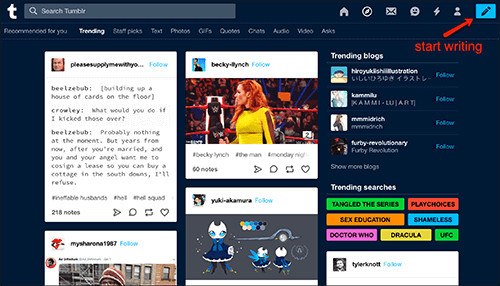
You have a choice of simple templates depending on what you want to share. I chose to write a quote, and this is what it looked like after posting.
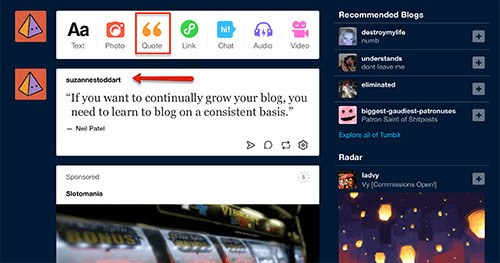
As you can probably tell, this platform is much like social media sites.
They will let you put ads on your posts, use affiliate links, and connect to Google analytics. But other than that, it would be pretty difficult to truly run any kind of business.
To do any of that, you would click on your blog and do your editing there.
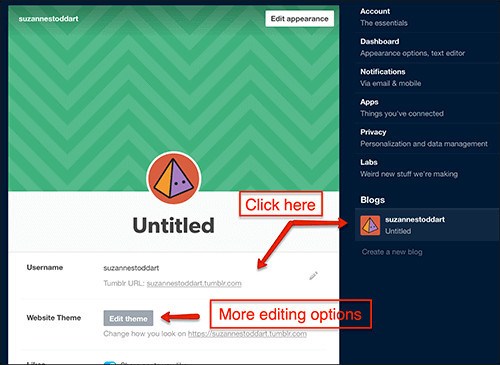
I had to laugh when they said you could change the theme of your website... What website??
All it does is change your header image and colours, and if you don't choose the basic "free" Tumblr theme, all others will cost you $49.
Technically, this platform is for personal use only!
You could use Tumblr as another site to post your links as you do on social media. But how much traction you'd get here, I don't know.
As Tumblr isn't truly a website, there's no option to move your blogs to another hosting site.
Blogger has been around for a very long time. It's great if you want a personal blog, but like any free host, not recommended for business.
To start, you need to create an account first. You're then required to choose your blog name, URL address (which will be at ".blogspot.com" if you wish to remain totally free), and choose one of the default themes.
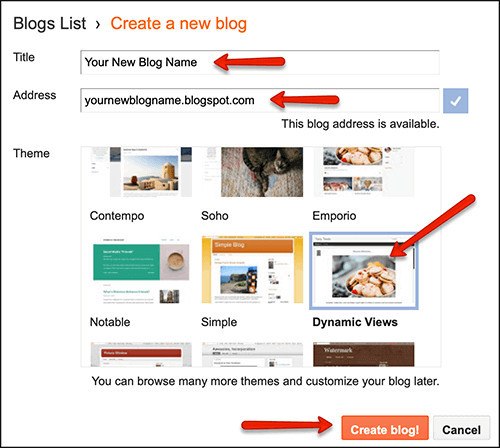
You'll have a choice to buy your own domain name. I would recommend you do this now if you think you'll ever want to move your site to a self-hosted site.
If you decide to purchase your own domain name, please choose a ".com" ending.
The other options may sound great but may limit where you can move it to. All hosting services take a ".com".
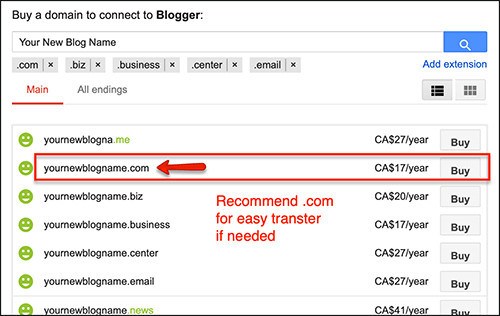
Who knows, maybe your site will become really popular, and you'll want to make money from it.
If that's the case, a self-hosted platform is better and will give you the ability to build a successful business.
When I published my "pretend" post, I noticed they hadn't applied the template I had previously picked, but it was easy to choose again in the back office.
This is what my published blog looks like online...

There were even more template choices inside, and the set up with Blogger is easy.
Here is a link to help and support in your dashboard, for minor changes to your blog. There's only so much you can do with your free blog.
One nice thing about the dashboard is that it gives you stats about your pageviews for each post. You also have the ability to connect to Google Analytics and Adsense.
Some other alternatives to Tumblr and Blogger would be...
Soup - almost exactly mirrors Tumblr
Medium - popular platform that focuses on quality writing
Mastodon - somewhat like Twitter, you can follow, be followed, comment and repost
Posthaven - a more sophisticated alternative, but costs $5 per month with no free trial.
Step 4: Build Your Website
You never have to worry about the actual "building" of your website. Most hosting services have their own website builders on their platforms, that are free to use.
And a few of them will offer you a free service if you're looking for a more formal looking website.
Free hosting platforms are great for those who want to dip their toes in the blogging world.
Or maybe you're someone who has a passion for sharing your thoughts with the world and don't plan on monetizing it down the road.
These services have their own CMS (Content Management System). This is the software where you'll be writing, designing and publishing your blog posts...
They will give you many more options than Blogger type platforms but are a little more complicated to set up. And you will always be persuaded to sign up for a premium plan when you're working inside.
Let's look at one you've probably already heard about...
This platform is a free website builder. Everything can be managed from the front end with a drag and drop builder.
It's great for those who don't want to bother with any technical aspects, but it does come with its limitations (more on that further down).
It's easy to use. You start with creating your account, choose the type of blog you want (Business, retail, blog, etc.). It then asks you if you want their intuitive builder to make your website for you, or if you want to do it yourself with their editor.
I chose to let them do it, lol. Why not... Let's go for very easy...
It then asked me for a website type, (again?) and then various functions I could choose from.
Now you can add your logo and personal information. (I didn't do this...).
And you only have a choice of 6 themes. Well, sorta...
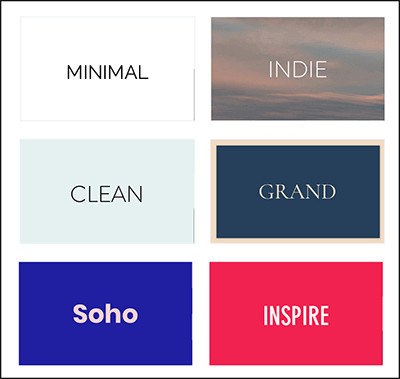
I then had a choice of three homepage designs...
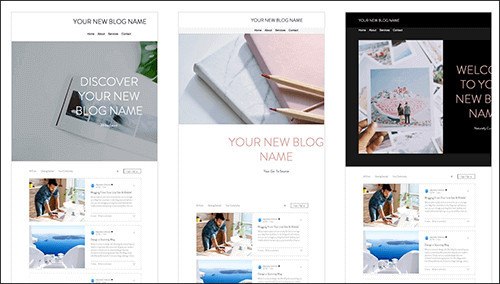
...and voila! My website was built!. And as you can see, there's an editor if you want to change up the look, title, tag line, etc...
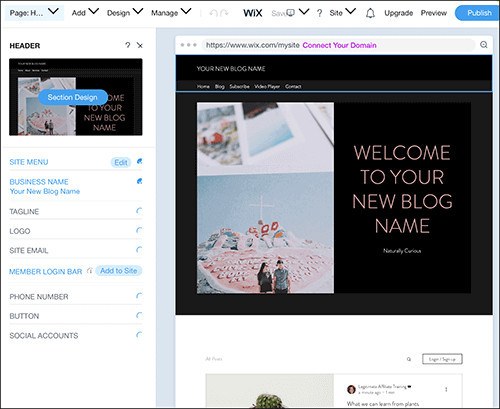
Before publishing your website, you can use a free wix.com domain, or purchase your own private domain. If you want your own domain, you have to sign up for one of their premium plans (monthly payment).
If you want to remain free, your URL will look like mine...
https://stoddartsuzanne.wixsite.com/website-1
Not great looking is it. And hard for people to remember. But those are your options if you want to remain completely free...
To write a post, you must go you your back office. The editor is very simple with a few options available:
- 1General: Allows you to designate who the author is, and add a cover image.
- 2Categories: Lets you categorize your content.
- 3SEO: This is where you add your meta-title and meta-description for Google.
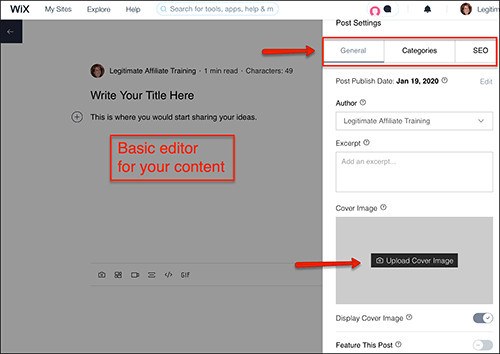
When done, you can publish, and there you have it. My first sample post shows up just under my website header...
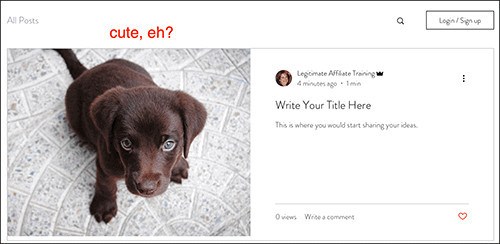
You're allowed to embed marketing and tracking codes, though they won't help you if you have any issues with 3rd party tools.
The biggest downfall, in my opinion, is that your site and all of its content is hosted exclusively on Wix's servers, and you cannot export your site elsewhere. They own your site!
Other alternatives to Wix would be:
Hostinger - With the highest reviews, this is a great almost-free choice. It will cost $0.80 per month!
InfinityFree - This is a newer, feature-rich service, but struggle with "downtime".
Sites.Google - A limited but reliable host. Oddly enough, they don't accept Adsense.
Why I Don't Recommend Free Hosting
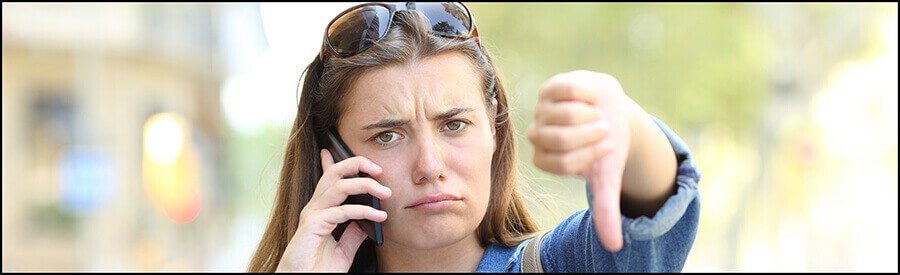
One thing you'll notice when you check them out is their beautiful websites, showing you all the lovely possibilities for your new website. I thoroughly enjoyed looking through many of these sites.
But what they don't tell you are all the limitations that come with your free blog.
You definitely get what you pay for, or don't pay for...lol.
You Don't Own The Domain Name
Free domain names are actually sub-domains of the site. Just like for the Wix site above, your blog name is part of the hosting services domain.
For instance, your URL will look like: "YourBlogName.HostingServiceName.com" or "HostingServiceName.com/YourBlogName".
If you're only wanting a personal blog for sharing your thoughts with the world, then that's no big deal.
But... if you hope to have a profitable business someday, it doesn't look very professional.
If you want your visitors to take you seriously, your domain name needs to be short, memorable, and distinctly YOU.
You Don't Own Your Website
Just like your sub-domain name, you don't own your website either. It's hosted on their web property, so they have complete control over it.
I came across some scary statements in the "terms of service" documents of various platforms. They say things like:
- If you go against their rules, they can shut down your website without your knowledge. So all your hard work on writing content can disappear overnight.
- Some of them stated that when you sign up for their services, you give them permission to sell your data to third parties.
I find that very alarming. You need to do your research before signing up for a free hosting service.
If you bought your own domain name, you can take that with you, but nothing else...
You Can't Export Your Website
Many of these free services use their own CMS (Content Management System), like Wix above. Because this software is created to work only on their servers, your website or any of its content, can't be moved.
I suppose if you eventually pay for a plan, so that you can have more flexibility with your site, you may be happy staying there.
But there's a good chance you'll find the limitations of such CMS systems frustrating, and your only choice is to start over elsewhere.
Customization is Limited
These platforms will usually limit the theme choices you have, as well as limited customization from your dashboard.
Because they're designed to be user-friendly, they offer a drag and drop editor with no option to add any additional coding.
So let's say you're happy with your blog for now. But then you start to see other blogs with great features that you'd like to copy. But you can't...
Many of these cool features require plugins or code, and your service won't allow that.
Let's face it... If you want something free, don't expect much more than the basic options. So as your blog starts to grow, you'll find yourself needing more of everything, with no choice but to buy a paid plan.
Lack of Support
Somehow I can't see them offering a ton of support to a free member. Why would they?
Like any business, they're in it to make money, and if they're getting $0 from you, you won't be high on their priority list!
You will, though, be continually badgered to upgrade...
Limited Monetization
As you read with Wix, above, some free services may allow you to have placement ads, like Adsense, and be able to use affiliate links in your content.
But if you want to do more with your site's ability to earn money, you'll have to upgrade to a paid plan.
Offering services, or products, require different functions that simply won't come with a free plan.
Limited SEO Features
The free features you get won't help you with your SEO. These are added features and plugins that can make a huge difference to your site.
Personally, I use an SEO plugin, to help me make sure everything is done properly for ranking purposes.
If you can't add anything like this, then you're relying on the service to include your needed "meta-data". I'd rather be in control of that myself...
Advertising
Most of these free services will have their own company logo showing on your site. You'd have to pay for a higher plan to have that removed.
If your blog is just for fun, it won't matter, but again, if you want to run a business, it doesn't look professional. Your visitors will think you're too cheap to have your own website, so might no trust you. Just sayin'... People are funny!
Other Reasons
- Many reputable servers will offer spam blockers with their plans, which is a great feature. But I doubt you'll get any of that with a free plan.
- You will be limited in the number of pages you can add to your site.
- Your theme choice will be few.
- Some require a different editor to create posts for mobile devices.
Ok, I could come up with more for you, but I think you get what I mean, right?
Having something for free is a great feeling... at first. But the number of limitations will eventually get to you!
Want The Best Of Both Worlds?

What if I told you that you can get a blog for free, but on a platform that offers the best industry standards for professional bloggers.
If you want totally free, you can use their sub-domain, but I would still recommend buying your own domain. It would cost you about $14 per year. That's it and you can take it with you if you leave.
This is the platform I started on, and I'm still there after all these years. Since 2011 to be exact.
The best reason to start here is more than just their free website and hosting. It's also the training, tools, and community.
If you're just starting out in the blogging world, do you know what to do? How to start? How to reach your audience? There's quite a lot to it, but it's not hard to learn if you have the proper training.
Sure, website builders do the technical work for you, but that's only the first part...
A Video For You
Why You Should Join Wealthy Affiliate

There is nothing available online like Wealthy Affiliate. Sure, there's training elsewhere, and good training too. But do those businesses offer you:
- a free starter membership with excellent training?
- all the tools you need to create content that will attract your audience?
- powerful hosting to make sure your site is the safest the industry can offer?
- an incredible choice of themes and add-ons?
- unsurpassed technical help that replies almost immediately?
With your free membership, you can have 2 free websites. If you decide to join the membership, you can have up to 50 websites at no additional cost.
Only your domain names have a small yearly fee, which has cheaper renewal costs than anywhere else.
These are all the reasons I'm still there after all these years. My membership cost (which never goes up) is lower here than if I went elsewhere for all the tools and services I need. It only makes sense!!
I would love for you to check it out. You can start for free, with no commitment. No credit card needed!
If you click on the image below, you can read more about them. And when you join, I'll greet you on the inside and be your coach for as long as you need me.
I wish you much success with your blogging future. It's a great way to start earning an income online if that's what you desire.
If you have any questions or comments, please leave them below and I'll get right back to you.
Your friend,
Suzanne


Hey, Suzanne,
I enjoyed reading your article on starting a blog for free. It is really very useful for everyone like me.
I know everyone is interested in finding the free ways to make money online. I am also looking to find free ways to make some money.
Your step by step guide to creating a blog is very easy to understand. Anyone can build a good blog after reading your guide. I’m very interested in your recommendation.
Keep up your helpful posts,
Parveen
Hi Parveen,
I’m glad you enjoyed my article and found it easy to understand.
My passion is helping others to realize it doesn’t take a ton of money to invest to start their own business. And with a platform like Wealthy Affiliate, it’s not only free to start but has great training for beginners.
This platform improves each and every year and offers everything you need under one roof.
I truly hope you join up. And if you do, I’ll know and welcome you inside.
Looking forward to working with you,
Suzanne
Hey Suzanne,
I’ve always wanted to start a blog but never knew how to go about it. This guide seems to be just what I was looking for from a beginner with no idea about technology.
I love writing so I think I will give it a go.
I will have to bookmark your post so I can go over each aspect in more detail as there is a lot to know. For example, the niche part. I’m confused on what to go with there.
Thanks for sharing,
Josh
Hi Josh,
I’m so happy my blog could help you.
There are many people out there who are blogging, who started with absolutely no knowledge of websites and such. That’s why I promote Wealthy Affiliate. It’s designed for complete newbies.
And as for choosing a niche, that’s probably the one area that confuses most people, lol. But with the proper guidance, it’s not hard at all.
I have another article called Definition of a Niche if you wish to read it.
Thanks for commenting,
Suzanne
Hi Suzanne,
It is true that the online world is always changing. I have a blog, and it has done some of the things for me that you listed in your article, for example, boost my confidence, help become a better writer, share ideas, and build a community around a topic I love.
Great tips about blog names! Sometimes though there are dashes in certain websites … I know you don’t recommend that, but in my case, for example, a website I wanted was suddenly unavailable.
The other best option was the same name with a dash, and after thinking about it for a long time, I finally picked that one … It wasn’t my first choice, but I did not want to change my name either, so that is why I ended up picking it. The examples for the epic fails are hilarious though! 🙂
I used to use Tumblr years ago, but I stopped using it. I found it quite limiting, and that was even before I thought of monetizing my website. I also tried Wix, but I could not figure out the back office very well, and I found it frustrating.
Now I’m using WordPress and I am happy with it.
Thanks for a great post!
Christine
Hi Christine, and thanks so much for your comment!
Don’t worry about your domain name. I’m sure it’s fine. Sometimes we need to do what we have to, lol. And if your heart was sold on that name, then no other name would do.
With personal branding, you’ll have people remembering it in no time!
At least it’s not one of those epic fails, right? Those were hilarious, haha!
I’m glad you’ve moved over to WordPress. It’s much more flexible and can be adapted to so many uses. And if anyone is concerned with the new “block” editor, they still have the “classic editor” plugin.
I’m a huge lover of Thrive Architect though, so I’m used to a block editor.
Cheers for now,
Suzanne
Hi Suzanne,
This is really great to see here and I must confess that I love every bit of this information.
Starting a blog requires timing and also diligence to maneuver through the earliest days of it.
Though it may seem difficult at first, with time, it gets easier and the level of development grows. It soon becomes second-nature.
I really like all the details you have shared here.
Thanks, Rodger
Hi Rodger,
I’m so happy you enjoyed my article.
I’m passionate about showing people the ins and outs of blogging. People often wish to start for free, which is certainly reasonable but should be aware of all the limitations there are.
Most entrepreneurs these days wish to earn an online income, and that’s the problem with free sites…
And this is why I love Wealthy Affiliate. Not only can you start for free, but you have the learning environment to start off on the right foot, using a self-hosted platform.
I’ve been there since 2011, and it’s the most affordable, most supportive community I’ve seen so far.
I wish you much success with your blog!
Suzanne
Hi Suzanne!
I like writing. I don’t consider myself a writer but it’s an activity I’ve enjoyed since I was a teen.
I discovered that one can make a living blogging and here I am online researching about it. I would like to share my ideas online and build a community around one of my passions.
I’ve heard about Tumblr but I’m interested in something bigger, where I could fully extend my wings blogging. So, I’ll check out this last platform you mentioned.
Thanks!
Ann
Hi Ann,
I’m so happy to hear that you want to blog and share your ideas. And don’t worry about not being a writer…
Once you start writing your content, you’ll become quite good at it. As they say, “Practice makes perfect”, lol.
I’m glad you want to check out WA. It’s a great way to start for free, then to keep on growing as a profitable business.
Please reach out if you need any help!
Thanks for commenting,
Suzanne