
Do you own a website and wonder why your traffic is dropping and your campaigns aren’t converting?
It’s most likely due to your site speed. If your pages don’t upload within 3 seconds, you’re losing a ton of traffic. People just have no patience for slow sites. Yes, 4 seconds is slow these days, lol.
If you’ve been looking for a solution, you’ve come to the right place. I’m so glad to see you researching online, and I’m here to help you.
So what is WP Optimiser? Is this legit? I’m happy to say that it is!
This review will show you examples from my own from my website, so you can see exactly how it works.
By the end of this review, you’ll be able to see how effective it is so you can make an informed decision.
Would you like to see the powerful hosting platform I run my businesses on?

Contents
What Is WP Optimiser?

This plugin will fully optimise your website for speed and eliminate any background issues bogging down your site.
It was created by Matt Garrett and launched on Warrior Plus on April 23rd, 2020.
WP Optimiser – $27 (for up to 25 sites)
What’s Inside
Optimiser Plugin
- Settings
- Lazy Load Images
- Optimize Images
- Bulk Optimize Images
- Optimize Database
- Site Health Check
- Site Speed Profiler
Upsells
OTO #1: Viper Cache Plugin – $47 (personal license) or $49 per year (Agency license)
OTO #2: WPEasy Pages – $43 (personal license) or $45 per year (Agency license)
OTO #3: WP Conversion Boost 2.0 – $33 (personal license) or $35 per year (Agency license)
Who Is This Plugin For?

This plugin is for anyone with a WordPress website. It’s stupid simple to use yet is very powerful with many features that other plugins don’t offer.
And because it’s so simple to use, a beginner with no previous website experience can use it.
So no worries if you don’t have any technical knowledge. You don’t need any with this tool.
And no longer worrying about your site speed will give you more time to create your marketing campaigns with the knowledge that it’s getting in front of as many people as possible! Hooray!!
For a one-time price, rather than any other’s annual price, you’re getting one heck of a deal.
How Does It Work?

Would you like to increase your WordPress site by up to 500%?
I sure would. Let’s see what else the sales page says…
Sales Page
Running a slow site will cost you more than just speed. In today’s online world, we need lightning-fast upload speed so we don’t lose out on:
- Ranking
- Opt-ins
- Low bounce rates
- Conversions
- Low Ad costs
All these factors will cost us money in the long run!
There are many products online that can help you.
The problem is that other products only tackle one or two of these factors. There’s nothing that takes care of all of them.
WordPress site speed is determined by many things, such as:
- Hosting – Is your global connectivity slow?
- Server – How adequate are your configurations and hosting plan?
- Themes & Plugins – Are you loaded down with necessary plugins?
- Images – Are your images optimized?
- Bloated Databases – Is your site bogged down with unnecessary data?
- Long Pages – Do you have many long pages that are eating up server resources?
Current tools simply focus on quick fixes like cache and CSS tweaks. But they don’t address the underlying hosting and server issues.
This just masks the problem. Like putting on a band-aid.
You need to do basic housekeeping before these other fixes can truly work.
Speed is a silent killer. And you may have discovered this already, but here are some stats to consider:
- 50% of your visitors leave because your site is taking more than 3 seconds to load. And 79% of those won’t return!
- 52% of your visitors use mobile devices that have slower connections, so optimizing your site for mobile use is vital.
- Your images can be reduced by up to 70%, and further optimized by an average of 50%. Are yours?
- All WordPress sites accumulate useless data which slows down your site. All your revisions, deleted comments, adding and removing plugins, etc.
- Some servers and hosts cause speed issues and you’d never know.
- Themes and plugins can slow you down, but do you know which ones?
- Long landing pages can really eat up your bandwidth, even if your visitor doesn’t scroll down.
The owners of this Optimiser plugin have created something to address all these issues, with only a few clicks of your mouse.
It covers 6 of the biggest speed factors on your site.
With only 1 click, it will diagnose, give you recommendations, and automatically fix the issue.
It performs these tests and fixes for you:
#1: Web Connectivity Tests
It does real-time quality connection tests from the USA, Asia, Middle East, and Europe. It informs you of any problems when it also checks your site’s uptime. This will let you know of any poor server hardware or locations.
#2: Live Hosting Tests
To ensure you have a healthy site environment, It runs tests on a series of checks such as:
- RAM memory
- PHP memory
- PHP settings
- Host settings
- Drive capacity
You then get recommendations about how you or your host can adjust the settings for an optimal environment.
#3: Live Theme/Plugin Tests
It will run load speed tests on your theme and compare it to WordPress’s default theme. This way you can choose to use an alternate theme is the speed comparison is extreme.
#4: Auto GFX Optimising
The graphics optimiser works with using Tinypng. This is one of the most respected graphics optimizing services and allows you to fully fix your image issues in one batch.
Take a look at this image. I compressed this screenshot 3 times in Tinypng and it still looks great…

It then allows you to optimize any new graphics you upload to your media library. Simply add your Tinypng API and you can crunch up to 500 images per month for FREE.
#5: Database Scrubbing
This scrubbing feature wipes out all your unless data such as:
- Post or page revisions
- Orphaned metadata
- Your site’s trash
This helps to thin out your database for faster access times and less processor load. This is great to keep your hosting costs down when your traffic picks up as well.
#6: Lazy Load Images
You’ve probably heard of this many times before. If you haven’t, it’s when your site loads images on demand.
This means that when your visitor scrolls down your page, it loads the image as it comes up instead of waiting for the whole page to load upon viewing.
This alone will give you faster loading pages and better site performance!
You will also get DAILY site monitoring. This is a “smart” feature and it automatically reports any system or server issues right to your inbox.
Wow! I’m convinced, lol. Let’s see if the product does what it promises…
Member Area/Dashboard
When you get your download link and license key, go to your dashboard and upload your new plugin. Once you’ve activated it, you’ll be asked to insert your license key.
You’ll notice the “WP Toolkit: Optimiser” show up on the dashboard…

When you click on this link, it will show you the different sections you need to edit. They are…
Settings
This is where you input your license key to have the plugin operational.
You can also choose how long you want to retain your data on your site. The drop-down menu offers from “none” to “5 weeks”. They recommend you choose for 2 weeks.
Lazy Load Images
This is a simple toggle switch you turn “ON”. They also give you this explanation as to why you want to activate the lazy load feature…
“Once active this feature improves page load times by loading your images on demand. It delays loading of images outside of the browsers viewport (visible part of a web page). Images won’t be loaded until the user scrolls down to them.
On long pages and/or pages containing many large images, this will make the page load much faster by reducing server load and saving bandwidth.
You can also enable/disable Lazy Load Images on an individual post/page. When editing a post/page use the ‘WP Optimiser’ box to enable/disable Lazy Load Images.”
Optimize Images
This section is very important for your site speed. This is probably the biggest reason why your speed may be slow.
Inside this page, you’ll see this…

It shows you how many images you have in your library as well as how many are had been optimized since you turned the toggle switch to “ON”.
To use this feature, go to TinyPNG and create your free account. All you do is click on “Developer API” at the top of the page, enter your full name and email address, and click “Get your API key”.
Then all you have to do is copy the key and paste it in the box you see in the image above. Quick and easy!! Don’t forget to “Save Changes”.
Now I use TinyPNG all the time, so the remainder of those images are already optimized. But… if yours aren’t, you can choose to bulk-optimize…
Bulk Optimize Images
If you’ve never optimized your images, you have the opportunity to do them all at once if you wish. Your free TinyPNG account will let you do up to 500 images in a month.
If you have more than 500 to optimize, you can either choose 500 at a time or do it in bulk once a month until they’re all done.
Or, you can choose to pay the extra charges and have them all done at once…

Or… you can choose to upgrade your account and have unlimited amounts of image compression for only $25 per year.
As you can see, if I hadn’t already crunched down my images before, it would be much cheaper to upgrade!
Now that I have this awesome plugin, I won’t have to manually optimize all my images before publishing my posts. What an awesome timesaver!
Optimize Database
This section will clean up your site with a few clicks of your mouse. The options are:
- Database Optimization
- Post Revisions
- Auto Saves & Trash Posts
- Comments
- Orphaned Metadata
It also shows you your database information by table, records, data size, index size, type, and overhead.
This is all beyond my knowledge, lol, but it’s great to know if you’re a techy person…

The remaining options are below. One thing I’d like to point out is the “Comment” option.
Be careful that you don’t delete any of your unapproved comments, lol.
Clicking on this fix will delete these as well as your spam and trash folders!
Site Health Check
This section is important to look at, especially if you’re using one of the cheaper host services out there.
Your monthly cost is cheap for a reason. It’s very true when they say “You get what you pay for”.
This information will show you what’s going on, and how it can be improved…

Don’t be alarmed by all the “red” concerns, lol. When reaching out to my server support, they informed me that all is well.
My sites are on an extremely powerful and secure hosting platform, and fortunately, my site environment is very healthy. It’s just that this plugin can’t access everything, and the “alarms” are of no concern.
But they may be to you depending on what platform you’re on. It’s always best to check this out. You’ll be receiving daily emails to keep track of any changes.
By the way, my server is called SiteRubix, and is the state of the art when it comes to features, speed, and security!
Site Speed Profiler
This last section shows you the profile of your homepage. It looks at the impact your WordPress core, themes and active plugins have on your overall speed.
When you click on “Start Profile”, it creates a profile for your:
- Site Speed Timeline
- Site Speed Breakdown
- Plugin’s Speed Impact

Each profile is saved which is great for comparing one against another.
This is especially good to compare speeds with or without certain plugins or themes.
Please check out the demo video below for more detail.
Upsells
OTO #1: Viper Cache Plugin
Many caching products are difficult to use and can be easily hacked. This leads to the risk of breaking your site or having an ongoing security risk. But clearing your cache is important for site speed.
Viper Cache was created to be quick, stupidly simple, and won’t let any hacker steal your bandwidth.
It detects any changes to your site and self-clears. And it uses a traffic protection technology to block over 1000 bad bots and autoblocks hotlinking.
You can also get an agency license so you can use this plugin on your client’s sites and charge them whatever you want for your services.
OTO #2: WPEasy Pages
Fast loading landing pages are crucial to your site speed but building them on your site with plugins can really slow down your site.
This one is different! This plugin builds super fast landing pages, like those used by Fortune 500 Companies.
You get 16 responsive templates including 3 Pro templates that had been tested on over millions of dollars of traffic.
The drag and drop editor is easy for anyone to use. And you can use this for your clients too, with the agency license.
OTO #3: WP Conversion Boost 2.0
Did you know that you only have about 15 seconds to grab your visitor’s attention? You need your pages to STAND OUT.
You need to personalize and split test everything for optimal use. But with page duplication and editing, you risk Google’s penalties as well as killing your site speed.
This plugin takes care of that! By simply replacing keywords and editing the page URL, you can create unlimited page versions for split testing without bogging down your site.
And, of course, you can create even more income by using the agency license and offering your services to your clients.
My Personal Results
To show you how effective this plugin is, let’s look at the results I got before and after installing WP Optimizer.
This is my “before results” using the site GTmetrix…
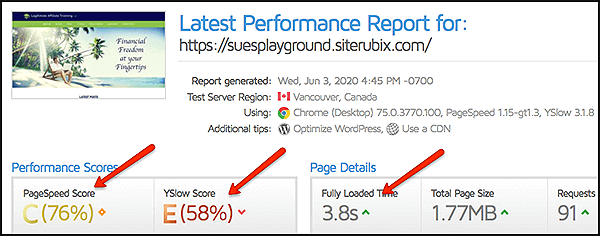
As you can see, the scores are terrible and the load time was 3.8 seconds. I’m losing many visitors with these scores because people are impatient and won’t wait that long for something to load.
Now take a look at how well the plugin improved everything…
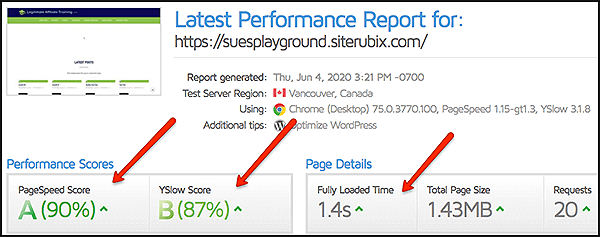
Isn’t that fantastic!!
Demo Video
My Concerns?

I have no concerns with this plugin. I’ve been using it for a couple of weeks now, and have seen a huge improvement with my site speed.
I had purchased WP Rocket in the past, and it didn’t do nearly the amount of things this plugin does. It was much more difficult to use, yet it didn’t offer as many features as WP Optimiser.
I truly believe this plugin will make a wonderful difference to your site speed, and it’s a valuable asset to have to keep your ranking high and your traffic flowing.
After all, it’s speed, ranking, traffic and conversions that are making you your online income, right? This will help!
Please note that the upsells are independent of this plugin. The front end product does everything we discussed in the review.
If you can afford it, I highly recommend the first upsell though. The Viper Cache plugin made a marked improvement on my site speed when added in conjunction with WP Optimiser.
Pros
- 30-day money-back guarantee
- Low cost
- Proven effective
- Simple to use
Cons
- None that I’ve found…
Final Thoughts And Recommendations

This plugin is amazing. It’s really improved my site speed!
And this is the simplest and easiest plugin I’ve ever used. If you’re a beginner to website building, you don’t need to worry about complicated configurations.
Simply upload it and set your toggles to “ON”, and you’re done.
The added feature of integrating TinyPNG is such a timesaver.
Now you can be sure all your images are optimized before publishing your articles, instead of manually doing it yourself.
Is WP Optimiser a scam? No
Would I recommend it? Yes
I’m assuming you already have a website, or you wouldn’t be researching a plugin, right?
But where are you hosting it? Is it secure? Or reliable?
Can I make you my honest recommendation?
I’d love for you to come and check out where I host all my websites. It’s called SiteRubix, and it’s integrated into an awesome training platform.
For the price of hosting, you also get:
- Expert training about the world of affiliate marketing.
- A keyword research tool to ensure your posts rank high on Google.
- A domain name registry for easy name searches.
- A website builder that’s powerful and intuitive.
- A huge and active community for help and support.
- And so much more…
All of this, plus hosting MORE than 1 website, all included in one membership fee.
And you can start for FREE, no credit card necessary. Isn’t that awesome!!
Click on the image below, and you can read all about it. When you join, I’ll greet you on the inside and help you for as long as you need me to.
So where did you hear about WP Optimiser? Did my review answer all your questions?
If you have any more, or would like to leave a comment, please do so below and I’ll get right back to you.
Cheers,
Suzanne
P.S. Please share my post with your friends!

Hello Suzanne,
I’m not sure that this WordPress plugin would make enough of a difference to my website, but this is a really thorough piece of writing. It’s very easy to read and full of good stuff from start to finish.
I appreciate your honesty,
Simon
Hi Simon, and thanks for visiting.
I’m glad you enjoyed my review. And I’m happy to hear that you may not need such a plug-in right now, LOL. That would mean that everything on your site is already fully optimized, which is really good to hear.
As you add more and more content to your site it may be something to consider down the road.
If you ever find you need help, please let me know. That’s what I’m here for.
Cheers,
Suzanne
Wow, Suzanne! What a very informative post and certainly a lot to take in.
Very professional, excellent layout, easy to read and definitely plenty of food for thought.
This plugin looks very good for optimization, which is important for Google ranking these days. There are many free plugins, but they haven’t done what I’ve wanted for my own websites. They’ll perform great for one or two things, but certainly not everything that WP Optimizer does.
Good reading and thanks for your own proof that it works,
Steve
Hi Steve and thanks for your kind words.
Yes, this is a wonderful plugin. I’ve added it to several sites and it’s working out beautifully. I don’t regret buying this at all!
I was in the same boat as you with free plugins, and even bought WP Rocket which is so highly talked about. But even that didn’t do as well as this one for me.
I hope you give it a try. I can’t see you being disappointed.
Cheers,
Suzanne
First of all, well done for the very detailed review.
Speed is sure critical when it comes to websites. 3 or 4 seconds to load a page doesn’t seem to be that much but it is.
People have no patience and there are many options out there, which makes it critical to have a plugin like this.
For the low cost it’s sure worth a try.
Thanks for sharing this useful content.
Hi there, thanks for commenting.
I’m glad you enjoyed my review. And I agree, a fast loading website is very important. Especially with Google’s recent update. They are now looking at website speed as a ranking factor.
You are so right, people are very impatient. Who would’ve thought three or four seconds wait time would lose your visitor. What has this world come too, ha ha.
As you can see in my review, this plug-in really works well. I have purchased WP Rocket in the past but like this one better. I hope you give it a try.
Cheers,
Suzanne
Hi, Suzanne,
This is clearly a subject I need to pay a lot more attention to.
I feel there is more I could do myself first though, for example, I’ve got into the sloppy habit of uploading images that are unnecessarily large.
This sounds like a really useful plugin though. So far I have resisted spending money on plugins but this one would seem to be worth the one time payment.
Thanks much for this.
Best regards, Andy
Hi Andy, and thanks for your comment.
Yes, large and unoptimized images are probably the biggest reason for slow upload speeds. It’s always a great practice to scale down your pics and then condense them.
This plugin does so much more, though, as you can see in my own results.
I really think it’s worth way more than the one-time cost… 🙂
Best wishes to you,
Suzanne