
There is no doubt that keyword research is important to our SEO strategies if we have online businesses. We are all on the hunt for that highly searched but low competition keyword.
But did you know that keyword density isn’t required anymore?
With the most recent “Hummingbird” algorithm (2013), Google now searches for LSI keywords to determine what your content is about.
There are still many people advising you to use a certain percentage keyword density to earn high ranking with search engines.
But I believe this advice stems from early, outdated SEO training. I’ll explain this later…
So, what is an LSI Keyword? Will they help my SEO? How do I find these words? Do I need a special tool to research these keywords?
These are the questions I want to answer for you in this article and more. This information could prove to make a positive difference to your SEO strategy.
LSI keywords are also a great way to update those old dusty articles and get them ranking again. If your favourite article isn’t performing the way you wish, try adding more LSI keywords…
Contents
What is An LSI Keyword?
LSI stands for Latent Semantic Indexing. I know this sounds intimidating, but unless you’re the type of person who wants to understand the coding behind it, it doesn’t have to be.
It’s just one of the ways search engines use to find the right answers to people’s questions.
LSI Keywords are words and phrases that are closely related to your primary keyword. They are often found together and share the same context.
Do I mean synonyms? No, not really…
You can use synonyms, as it will always help your SEO. But I mean other relatable words as well. Words that you would naturally use to describe what you’re talking about.
Let’s say your blog post is about “Apple”. Are you talking about apple the fruit? Apple the brand? Or possibly Apple the name?
Google will crawl your article, looking for other words that relate to the keyword “apple”.
For instance, if you’re talking about Apple the fruit, you’re probably using descriptive words like:
- the tartness of green apples vs red ones

- the firmness of Fuji over Gala
- recipes for apple crisp and baked apples
If you were talking about Apple the brand, you might say:
- iTunes for music or movies

- products like iPhones and Ipads
- online shopping for computers
Apple the name would use entirely different words:
- popular baby names
- daughter of Chris Martin and Gwyneth Paltrow

- meaning of the name Apple
Can you see what I mean now?
These semantic words help Google to know what your article is about.
And with this added help, the search engines can easily see that your article (solutions) is what the searcher is looking for.
Will LSI Keywords Help My SEO?
Yes! And this is why…
As I mentioned earlier, Google has implemented a new way of indexing your content.
They now search for words and phrases to determine what your content is about and if it’s relevant to a search query.
Before all these new algorithms were integrated, Google would depend on only primary keywords to find the appropriate information for searches.
People soon learned how to manipulate the system by “keyword stuffing”.
These unsavoury types would stuff their articles to the point where it was annoying to read or just didn’t make sense. It was horrible and spammy, but all they were concerned about was ranking #1.
So Google decided to penalize these “thin” sites with no valuable information.
They started by implementing the “Panda” algorithm in 2011, but then became more focused in 2013 with “Hummingbird”.
Here’s a cute explainer video about Google Hummingbird…
Now, keyword stuffing will only bring down your ranking!
According to Wikipedia:
“Hummingbird places greater emphasis on natural language queries, considering context and meaning over individual keywords.”
“It also looks deeper at content on individual pages of a website, with improved ability to lead users directly to the most appropriate page rather than just a website’s homepage.”
Instead of looking for just the primary keyword, it now searches for words used to describe that topic. Related words that are in context.
The term ‘natural language’ is an important point as well. You need to write in the same fashion as you would speak to your friend, let’s say.
If you were talking about Apple iPhones, you would be naturally describing the phone and all it can do for you.
You might talk about the apps or the length of battery time. You wouldn’t be repeating the keyword “Apple iPhone” over and over again in your discussion.
Your friend would most likely think you’re nuts and shut you down. Well….. this is exactly what Google is doing!
Now, because of these improvements, Google can deliver the best results to someone’s question.
They can search through the millions of published data online, and bring up what it thinks are the relevant answers.
Keep in mind that this is only one way in which Google determines relevancy.
Other proper SEO techniques are still required.
How Do I Find These LSI Keywords?
Here are some quick, easy, and free ways to find LSI keywords.
The first few are using Google, so if these are the semantic keywords Google is recognizing, you know how important they are to add to your content.
Google Autocomplete
Simply type your keyword in the Google search bar, and you’ll see the first 10 suggestions that come up.
The top suggestion is the most typed-in words, then the second most, and so on down the list.
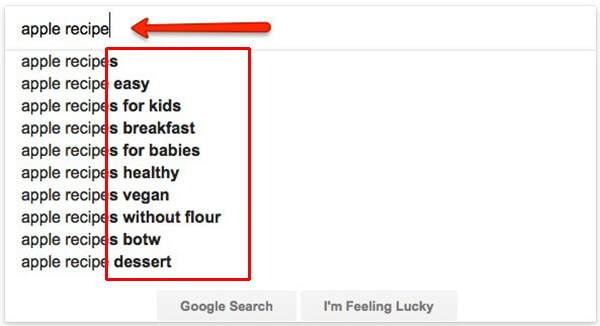
The “bold” words are the LSI keywords, meaning these are the added terms that the searcher is looking for when researching “apple recipe”.
You should, therefore, add as many of these added keywords to your article as natural sounding as possible.
Google Search
Another way to use Google is to look at the SERP snippets on the first page returned to you.
This is the metadata, or description, used by the author to describe their post.
Look at all the highlighted keywords for “apple recipe” you could add to your article…
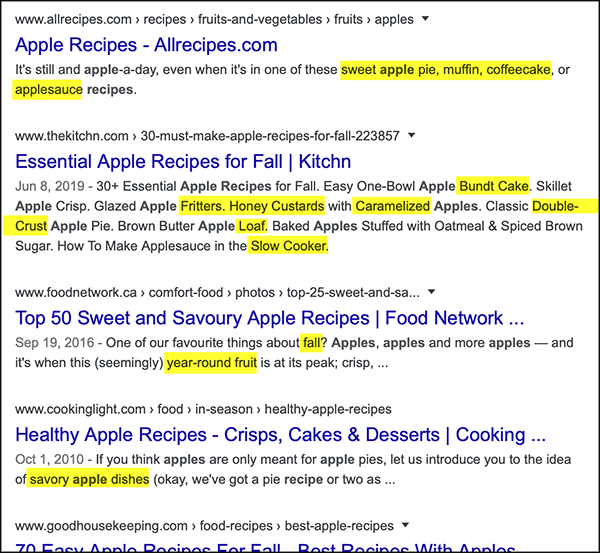
Google Related Searches
If you scroll down to the bottom of your search results page, you will see where Google shows you some related searches.
These can make awesome LSI keywords.
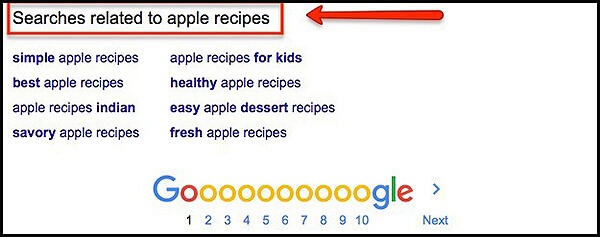
Not all the related searches may make sense (apple recipes Indian). If it’s not worded in proper conversational English, then don’t use it.
The first rule of any keyword usage is that it must make sense. I know that people will often misspell or take shortcuts when asking a question, but this is not the way we should be writing.
Always be grammatically correct, OK.
Google Images
This is a technique I always use to find additional keywords to optimize my content.
I don’t hear many people talking about this. I first heard it from Brian Dean of Backlinko, quite some time ago, and it’s a goldmine.
All you do is type your keyword into Google search, and when you get your results, click on “images”.
You’ll notice that running along the top of the images, you’ll see a row of words. These are specific examples that Google itself has brought up to describe the keyword you searched for.
I make sure I try to use most of these in my content.
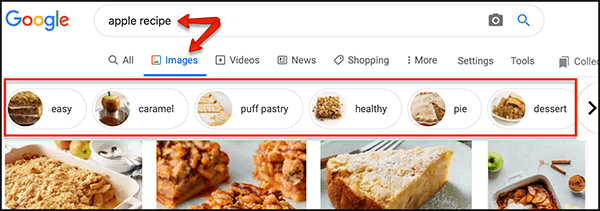
The following two tools are used specifically for LSI keywords…
LSI Graph
LSI Graph brings up many choices for you to use.
Just type your keyword into the search bar, and it will come back with a list like this…
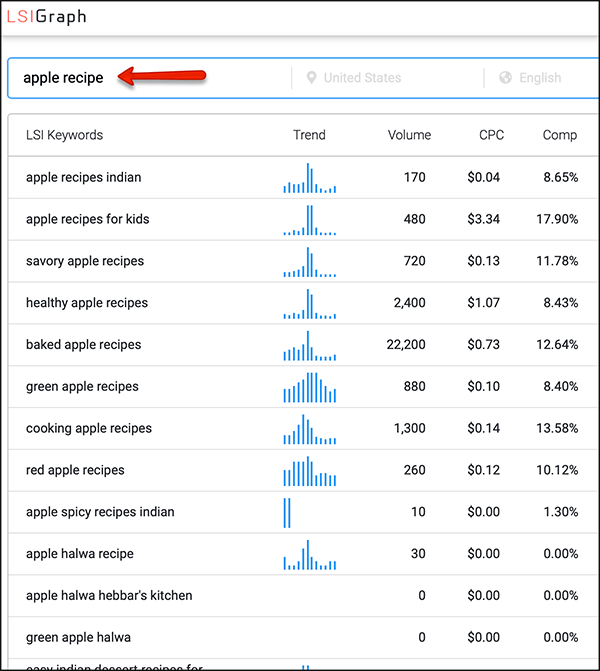
LSI Keywords
LSI Keywords is very similar to the one above and returns many similar results…
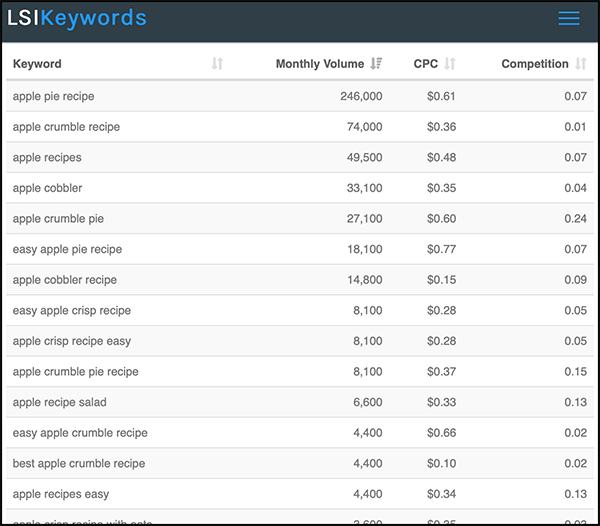
Twinword LSI Graph
Twinword is a great free tool that brings up a fun graph for you to look at…
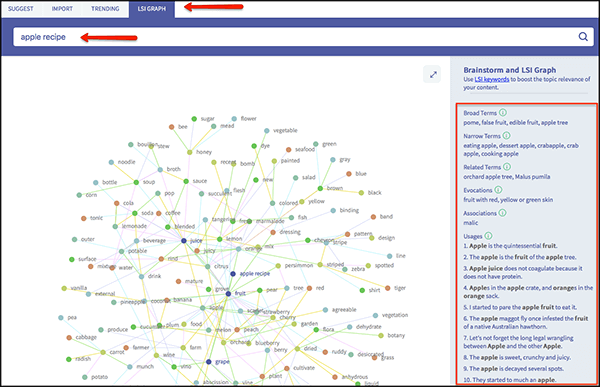
I know it’s hard to see in the image, but click on the link and give it a try.
This tool also gives you further keyword suggestions as well as trending topics based on your keyword. It shows you the monthly searches, organic competition, relevance and more.
Niche Laboratory
This is another free tool that not only brings up semantic words but lots of other information you could use in other areas, like article ideas.
The only problem with this site is getting past all the spammy ads and “buy now” buttons, lol.
About half-way down the page, you’ll see where you can type in your keyword…
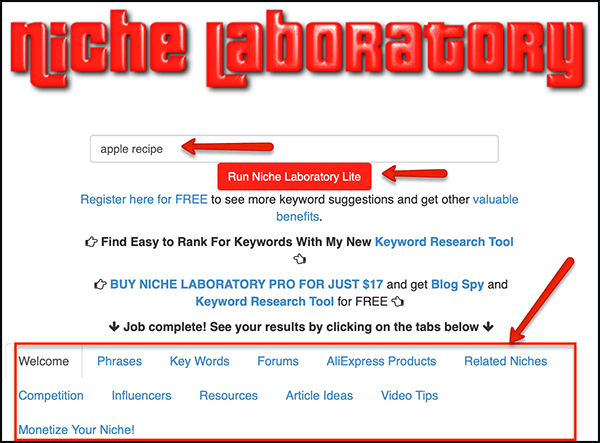
The image below is the “Key Words” results.
Note that at the bottom, they tell that the most relevant keywords are listed first…
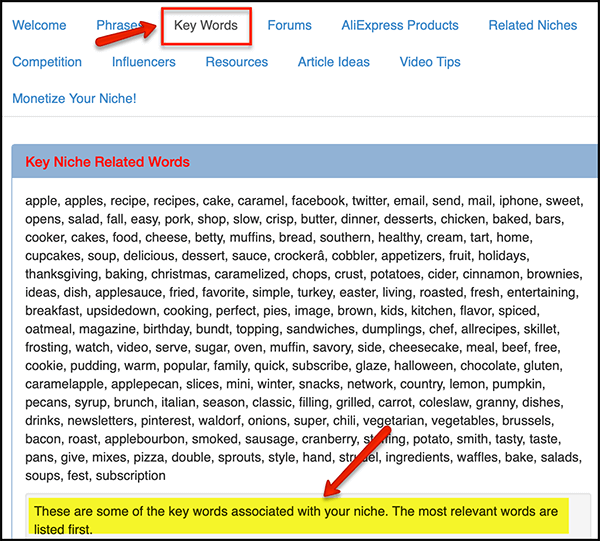
You might find the other reports useful as well, such as:
- Phrases, which would be additional long-tail keywords.
- Related Niches, if you’re looking to expand your business.
- Competition, which shows you who else is using the same keyword.
- Influencers, if you wish to network with others.
- Article Ideas, which are just that! More article ideas…
There are other free tools online, and though not specifically for LSI keywords, can be very useful as well.
Ubbersuggest
Ubersuggest – This is a great tool I often use to discover my seed keywords, meaning the main keywords I would want to build a piece of content around.
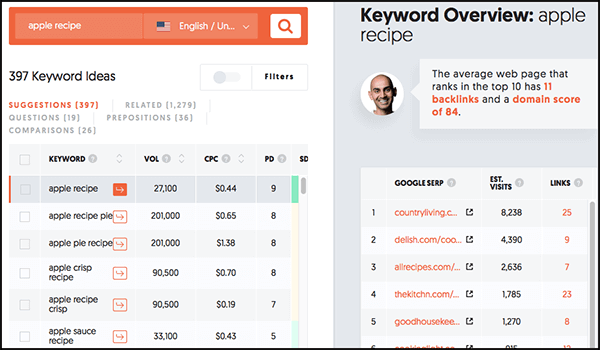
This tool is consistently being improved upon, and there are many additional features you might like for other purposes.
Keyword Tool
Keyword Tool will give you suggestions for many different search engines such as Google, YouTube, Bing, Amason, eBay, PlayStore, Instagram and Twitter.

You can also view the results in question form, or with prepositions.
Answer The Public
Answer The Public is fun, especially if you watch your screen for a few minutes before entering your keyword, LOL.
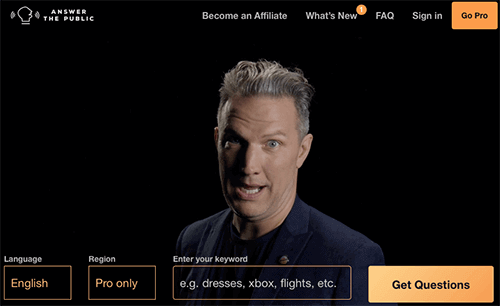
It pulls up your data in a graph or a list, and in the form of a question, prepositions, or comparisons. You can also download the results in a CSV file.
Where Do I Put These LSI Keywords?
Ideally, you should scatter them throughout your content.
I reserve my “Title MetaData” for the primary keyword, but I add my LSI keywords to the other important SEO places.
H1, H2 or H3 Headings
This is your blog title (H1) and your subheadings (H2 & H3) used to break down your article into relevant sections, to make your blog easier to read or scan for your visitor.
MetaData
This would be the description you add for your “snippet”. It’s what people read when they look at the results of their google search, under each URL.
I highly recommend you install the “All In One SEO” or “Yoast” plugin, to ensure you’re properly entering your metadata.
Image Alt Tags
When you are adding images to your posts, you will see the “alt text” feature in the image box.
You should always utilize this with your LSI words to help with your ranking.
Anchor Text
When possible, use these words as your anchor text for linking to an external site.
Just be sure to link to an authoritative site who is already well recognized by Google. You want “positive” SEO juice, not stale juice from someone with less authority than you, lol.
Relevant Reading
If you’ve written any other articles targeting any of these terms, add them with anchor links somewhere in your article.
Remember not to overuse these keywords.
Just because it’s considered an LSI, it will still be considered stuffing by Google. Typically I’ll use each word or phrase once.
One final thing I’d like to mention to you. The longer your article, the better the chance you will naturally use different ways of discussing your topic.
And if you didn’t, then the longer length will give you more opportunities to input the new LSI phrases you found.
Working in multiple new phrases, to sound natural, is much harder in a 400-word article, than in a 1500 word article.
Conclusion
Many times I’ve come up with LSI keywords by just writing naturally, so that my content flows from point-to-point, covering the material I had planned to cover.
Now that you understand what an LSI keyword is, your chances of ranking higher have definitely improved.
Are you successful at writing naturally? We may not all start as great writers, but we can learn to be.
Do you have some great content on your site that needs help? Or maybe you’re just starting a new blog and really don’t know where to go next?
I would love for you to come and see where I learned all about blogging. The training not only helped me get set up online but showed me how to write fully optimized content for my blog.
This platform is where I still run my business to this day because the value they provide with all the training, tools and community can’t be matched anywhere else.
You can start for free, no credit card necessary. How great is that!
And when you see how great it is, you have the choice to sign up for the premium membership. In fact, your first month is only $19!
If you click the button below, you can read all about it. When you join, I’ll be there to greet you in person, and I promise to help you along, for as long as you wish.
Are you struggling in other areas with your business? Would you like some additional help? Let me know below and I’ll be happy to help.
If you have any questions or comments, please leave them below and I’ll get right back to you.
Your friend,
Suzanne
P.S. Please share!

Thank you, Suzanne, for explaining LSI Keywords so clearly!
You broke it down really well and gave some great resources for finding better keywords.
I’m particularly going to try the SERP Snippets and words under the image on Google. Those are 2 spots I hadn’t thought about using before.
I’m quite new to the online world and reading your article was like a goldmine of ideas for me.
Thanks!
Heidi
Hey Heidi,
I’m so glad I could help! There are so many ways we can help our articles to rank, and LSI keywords are key. No more are the days of keyword stuffing, lol.
I especially like the LSI Graph. I use it daily!
Thanks for commenting,
Suzanne
I remember the “good” old days when we all stuffed our articles with the same keyword in order to trick Google into ranking our posts higher.
Thank goodness for LSI keywords. Articles that once read like they were created by a robot or non-English speaker can now have so much better context and variation around keywords.
And it’s good to see that that keyword density is really no longer a thing. LSI keywords have put an end to that.
Great post on explaining LSI, btw.
Hi Gary, and thanks for your comment!
I’m glad you enjoyed my blog. And yes, things have really changed over the years, haven’t they. And for the better, I might add!
Sometimes we can get frustrated with all of Googles updates to its algorithm, but it makes for much better search results. All we need to do is find those proper keywords, and make the article sound conversational. Google is happy, and our readers are happy.
You can always use any LSI tool you find online, but writing like you’re having a regular conversation usually ends up using many LSI keywords without you even being aware.
Cheers,
Suzanne
Hey Suzanne,
Great post. And a huge help. I have been using keywords sparingly but I have not really been using LSI keywords at all, or at least not intentionally. I will start doing so and will let you know when I start hitting the top SERPs more frequently. Thanks for the lesson.
Kind regards always,
Carl
Hi Carl, glad I could help. There are so many ways we can fine tune our SEO strategies and this is just one of them. But an important one! Use the tool and try inserting as many as you can. Just remember to make sure they make sense and flow naturally.
I look forward to hearing your results,
Suzanne
I had not heard of an LSI keyword before. I am most certainly going to use it. My site is a travel site and I have to compete with some pretty darn popular travel sites for google positioning. This just might work….I Hope!
Hi Leahrea,
I believe it should help you tremendously. Between your own writing, and using the various tools, you should be able to make sure there are many in your article. And remember to choose low competition keywords too!
Best wishes on your site,
Suzanne
Hey, Suzanne!
Awesome post! I knew about LSI Keywords already but I learned a lot more about them from your article.
For example, I never thought about actually planning to place them in a post. It’s relieving to know that by simply writing about a topic you can end up with some of them but to actually make sure you place a few more in the post is a great idea!
I also hadn’t thought about using the suggestions at the bottom of Google’s search results, I never thought of them as LSI Keywords! That’s a big help and another great idea!
Then there’s the free tool, LSI Graph, that generates them for you! That’s the icing on the cake! Now I can have my cake and eat it, too! LOL!
Thanks so much for this information! I know it will be a huge help for me from now on as I fill out my sites with great content and many LSI Keywords!
Sincerely,
Donnie
Hi Donnie,
I’m so glad I could help you. That’s what I’m here for, lol. LSI keywords are a great way to get higher ranking, especially since Google looks for all keywords in context. Having your main keywords in the title and first paragraph, then using other descriptive words throughout your post is how to rank. And it makes the reading much more enjoyable for your viewers.
Cheers,
Suzanne
This was a great article. I had no idea of LSI. I’ll definitely be checking out these free tools you mentioned as well.
This will be useful as I continue to write my posts as well.
Thanks for this informative post.
Thanks, Ruby, I’m glad I could help. And it’s always nice to find free tools, isn’t it…:). I think if you can get in the habit of looking for these LSI keywords, it can really help your SEO. One more thing to add to your SEO list of things to do, lol.
Let me know if you have any questions,
Suzanne
Wow, great post; very informative! I bookmarked the niche laboratory tool so I can check it out later!
Hi Lynne, and glad you liked the post. Both of those free tools are great. The Niche Laboratory does give you more though. There’s always something new for marketers to learn if they’re just starting out. And LSI keywords can be so important to their SEO strategies. If you have any questions, please let me know. I’m here to help!
Cheers,
Suzanne
This is great, it’s really helped to clarify for me what LSI keywords are and how I can use them!
Hi Amy,
I’m so glad I could help you. We often think that LSI keywords are just synonyms, but actually, they’re so much more. And because that’s the way search engines are finding our content, we need to use them as best we can. I often find that when I use one of the free tools, I’ve already written many of them in my article by just writing naturally.
Cheers,
Suzanne