
Are you concerned with your keyword and website ranking? You should be! Especially if you do content marketing.
The ranking is important if you want your posts to be visible to your target audience. When someone is looking for the product or service you are offering, you would like to be on page one of your search engine’s SERP (search engine results page) to get noticed.
This is the most common mistake that many bloggers make. They will write a great blog post, but not target any keywords.
According to Ignite Visibility, who performed a micro-test on 5000 queries, showed the ranking stats of clicks on the first 10 positions:
- Position 1 – 20.5%
- Position 2 – 13.32%
- Position 3 – 13.14%
- Position 4 – 8.98%
- Position 5 – 9.21%
- Position 6 – 6.73%
- Position 7 – 7.61%
- Position 8 – 6.92%
- Position 9 – 5.52%
- Position 10 – 7.95%
Most people tend to click on pages found on the first page.
The first-page status tends towards authority in any given niche. What I mean is that when more of your posts get on page one, the more authority your site gets. Which is what you want!
As you can see in the above stats, people don’t usually take the time to scroll much further. So of course, the higher ranked you are, the more visitors you will receive.
The issue is, unless you’re a very large or highly authoritative site like Wikipedia or YouTube, it won’t be easy. But it’s not impossible with the right techniques!
You may not get high ranking 100% of the time, especially if you have a new website trying to rank for a popular keyword.
But if you use the proper tools, you can greatly increase your chances.
This is part of what we call “on-page SEO“. The more you improve your SEO, the more traffic you receive. And with that, more leads to your email list (you should have one of these), and more conversions (sales).
Hi, my name is Suzanne and I’m here to walk you through my process of finding keywords with high ranking value, which in turn leads to a high ranking website.
A keyword research tool is vital to a successful online business. The one I use in integrated into the platform where I run my now, successful business. You can read about it all here!
Contents
7 Steps to Finding & Ranking Great Keywords
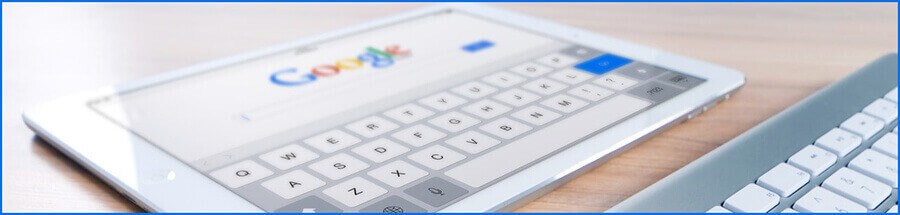
Again, proper keyword selection is very important to your website ranking. These keywords should be the most searched terms by those looking for answers or solutions online.
And yet, those keywords with too many searches aren’t great either. Am I confusing you yet? LOL.
There’s a way to find the right keywords for your blog, that have high ranking value without worrying about too much competition. And that’s what I want to help you figure out.
Step #1: Do Your Research
This is when you need to use keyword research tools. If you’re just starting out, and have a limited budget (or no budget…), there are free tools you can use online.
The only problem with free tools is that they’re not all that accurate or don’t give you the results you’re looking for. But it’s better than nothing, right?
I highly recommend you purchase a paid service as soon as you can afford one. They make a huge difference!
You will also want to track your keywords to see how you’re posts are ranking over time. This allows you to further optimize your articles if they need additional help.
This is another reason why a paid service is to your benefit. Look at it as a needed investment in your business. Because if your online presence is poor, your business will only suffer or fail.
Unfortunately, some of the free tools such as KeywordTool.io have made changes. You can now only get keyword suggestions for free but have pay for their service to get search volumes.
And Google Keyword Planner now only shows you a range of searches rather than the average monthly search number. For instance, it will now show you results like “10K – 100K. That’s pretty vague!!
Many of the paid services also off free trials. Just remember to cancel before your time expires if you don’t want to pay for the service.
OK, let’s look at some free tools you can start off with. The first two won’t give you any stats, but they’ll give you some great keyword ideas that you can further research.
Keyword Sheeter (Ideas Only)
This tool brings up thousands of “google autocomplete” suggestions. It won’t give you any stats about the search volume, but it could give you some great blog ideas for future articles.
I typed in the keyword “write a blog post” and it immediately pulled up enough ideas to last a lifetime, lol.
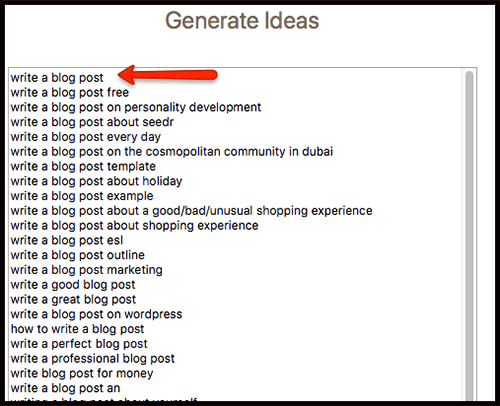
You can also insert filters. I added the word “how” to the positive side and it returns keywords that form a question.
This is always a great way to write informational posts, which are always more popular.
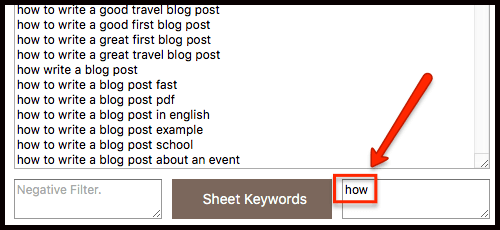
If you add words to the negative side, it will return keywords that exclude those words. In this case, it changed up the wording of your keywords.
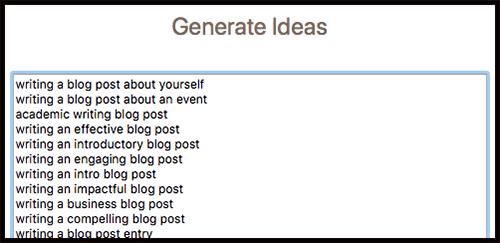
So great for ideas, lousy for stats, lol.
Answer The Public (Ideas Only)
I like this one because it’s fun. They’ll have some guy looking at you, waiting impatiently…
Let’s type in “beauty products”. It brings back ideas in various forms:
- Questions – Returns keywords in question form.
- Prepositions – Includes words such as “for, can, with, to, near, etc.
- Comparisons – Comparing your keyword using “vs, like, or, etc.
- Alphabetical – Lists all words alphabetically
- Related – The most related?
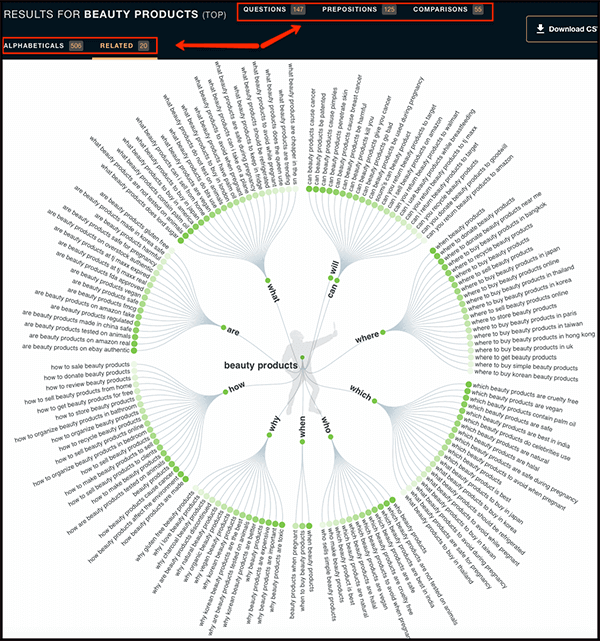
I’m not sure where they’re pulling their results from, but it suspiciously looks like google suggestions again.
This tool is a Chrome extension, and slightly better in that it brings back both a global and preferred location results.
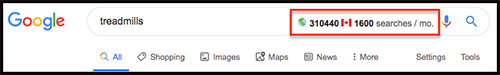
It will also provide you with some similar keywords with search results.
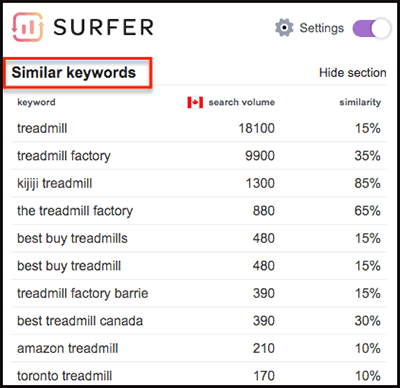
The only problem is that it’s not a true “global” search number. They currently only have 19 countries to choose from, so the number of searches is limited to those countries.
They usually show the results in the auto-suggested terms that show up. But for some reason, it’s down as of writing this post in January 2020. Hopefully not for long…
This tool is based on Google’s Keyword tool data. It provides you with a few added statistics, like CPC (cost per click), competition, results, and search trend.
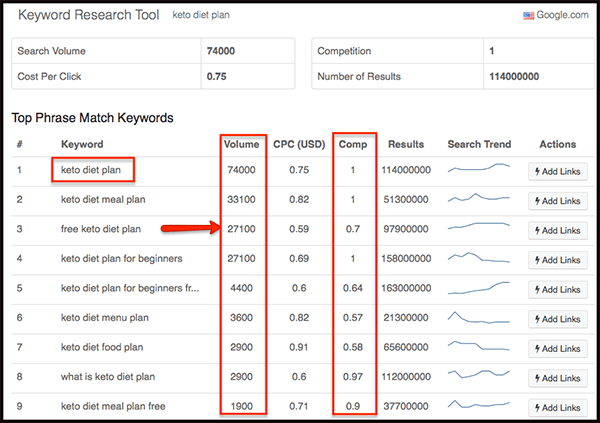
For now, just look at the search volume and competition. The lower the competition number (or fraction), the better for you.
A highly competitive number means that you’ll be competing with the big boys, and it’ll be harder to rank.
The CPC dollar amount also gives you an idea of competition. The higher the value, the more valuable and competitive it is.
This is my favourite free keyword tool. Neil Patel is consistently improving it and adding more features.
You can get many results with this tool, as you can see in the image below. I’ve boxed in just a few that you immediately see on part of the first results page.
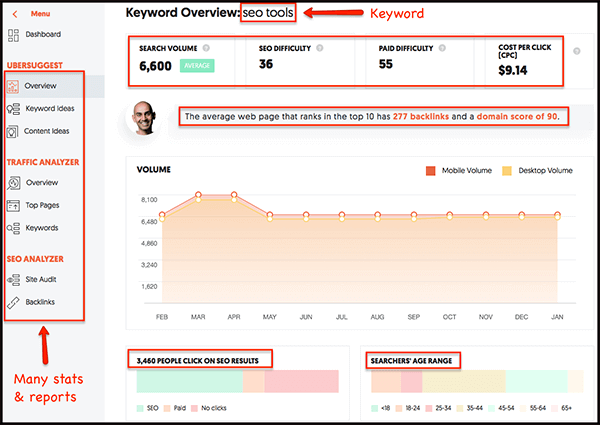
To be perfectly honest with you, this is the best free tool online today and gives you the most data you can get prior to signing up with a paid service (which I still recommend, lol).
Step #2: Use Long Tail Keywords
What the heck is a long-tail keyword? Great question. It’s not what you think. Yes, the keyword “phrase” is usually longer, which seems to give it it’s tail.
But in fact, it means it has more specific “user intent”.
There is a typical purchasing cycle that people go through when they’re searching for something online. Think about what you do when looking for information about, let’s say… running shoes.
- Running shoes – your first search term is about running shoes in general.
- Shoes for trail running – now you’re narrowing down your search to find the specific kind of shoe for your trail running activities.
- Best trail running shoes 2020 – you want the best shoes for quality and comfort.
- Hoka One One EVO Mafate 2 – this shoe fits all your requirements and possibly your credit card is in hand
- Discount Hoka One One EVO Mafate 2 – now you definitely have your credit card in hand!
So you see how the keyword has changed from a general inquiry to a specific one? Its keyword phrase gets longer, yes, but that’s because it’s more descriptive.
The person in the first couple searches of the purchasing cycle is doing research and not ready to buy yet.
Whereas the person in the last two searches of this cycle is done researching, have found what they want, and are ready to buy.
Preferably you want to target that audience, right? Your chances of getting a sale are much higher at the end of the purchasing cycle!
As you use your keyword research tool, use the ideas it gives you to look for those long-tail keywords.
Don’t be concerned if the search volume is much lower. It’s much better to get a smaller audience who’s ready to buy, than a large audience who doesn’t know what they want yet.
You’ll also find that the competition for these long-tail keywords is much lower as well.
Step #3: Check Out Your Competition
Once you’ve found the keyword you wish to use, check out what your competition is doing with it. Search for your own keyword and look at the top 10 posts that come up in your SERP.
- What type of content is ranking? – Is it an article, and if so, is it a “how-to” post, or maybe a review? Is it a video, a PDF, an infographic, an ebook?
This might give you an indication of what style of content you want to publish to be able to outdo your competitors.
- If it’s an article, how long is it? – How many words? Google seems to love longer articles because it’s algorithm thinks it’s delivering more valuable information.
So do your best to outdo the top-ranking articles by writing a better one yourself.
- Skyscraper technique – Read through the top few articles, and using their ideas, write an epic article.
This doesn’t mean copying!! You’ll never rank that way. But taking those ideas, write your post in your own words. That way you’re covering everything that’s in the top-ranking posts and putting them all into just one of yours.
Step #4: Optimize Your Content
This is what is called on-page SEO. There are many different strategies that will improve your ranking ability. Basically, you’re looking to please your reader, which means you’re pleasing Google…
- Always make sure you add value – I know you probably hear this all the time, but that’s because it’s important. No longer are the days when people can just stuff their posts with keywords and give little to no valuable content.
Google is continually improving their systems of artificial intelligence. It’s getting better at recognizing the human language and will pull up only the best results for its users.
- Is it visually engaging? – Little things like black (or dark grey) text on a white background go a long way. You may like the look of white on black, but this isn’t about you!
Does your post have huge blocks of text? No one wants to read that. It’s like going back to school, lol. You want short paragraphs with lots of white space in between.
Do you have images, graphs, videos, etc? Again, these are all things that add interest for your reader.
- Where and how many times are you adding your keyword? – This is also important. You don’t want to stuff your post or Google won’t rank you for sure.
The best strategy that works for me is to add it to:
-
-
- the beginning of your title.
- in the first paragraph of your article.
- in the “alt text” of your first image.
- Near the end of your post is great too.
-
- Use your free real estate – What I mean is all of your images. You should be adding some sort of description to each image’s “alt text”. This is a great way to add more value to your post by writing something that benefits the overall topic.
Be careful not to use your actual keyword too many times here. It’s tempting because your reader can’t see it, but Google can!
- Where are you linking too – This is also something that helps to keep your reader on your site longer. Add internal links to other relevant content on your site.
You’ve probably noticed how I’ve done this here and there. For instance, if you’d like to read more about How To Make Great Content, just link the article as I did here, and your reader can gain more valuable information from you.
External links are also great for optimization. If you can link to a high authority site, like Wikipedia or Youtube, it helps your ranking. Just be careful not to link to a site that can steal your customer!
The article I linked to above goes into much more detail for you.
Step #5: Ready To Publish
Yay! You’re ready to show the world your work of art! But before you do that, let’s do some double-checking, OK?
- Do you have an SEO plugin? – Many are free and can really help steer you in the right direction as far as SEO goes. Some things it does automatically for you and other areas show you what you still need to do.
The two most popular SEO plugins are:
-
-
- All In One SEO (which I use and highly recommend)
- Yoast
-
- Have you used your meta-data? – When you’re writing your article in WordPress, or when you’ve copied it over to there, did you remember to type in the “description” that will show up on Google?
This is an area you’ll see when you’ve activated your SEO plugin.
- Have you proofread your article for any mistakes? – The best solution I can offer you here is to use “Grammarly“. It’s a powerful tool that catches much more than just spelling mistakes.
Step #6: After Publishing
Now is the time to tell at least Google and Bing (which includes Yahoo) that your article is published. The faster it gets indexed, the better.
Indexing means that Google recognizes that your article is actually live and online. The sooner it’s indexed, the sooner you can get ranked.
For Google, you need to go to Google Search Console. You should already have an account made if you have a website online, but if not, here’s your chance.
This site gives you many stats that can help you improve your website, as well as get alerts to things that need fixing. It’s a great optimization tool.
Once you’re set-up, you want to:
- Click on “URL Inspection” down the left-hand side of your page.
- Enter your post’s URL into the search bar at the top of the page and hit “enter” on your keyboard.
- Google will check to see if it’s live, and then you’ll click on “request indexing”. This will take a few minutes to perform.
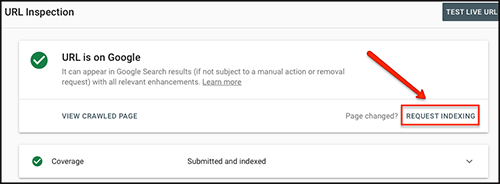
It’s a similar process with Bing Webmaster Tools. If you don’t yet have an account, set one up so you can start adding your post for indexing.
Once inside your dashboard, you can add your post’s URL, with the “fetch as bingbot” option.
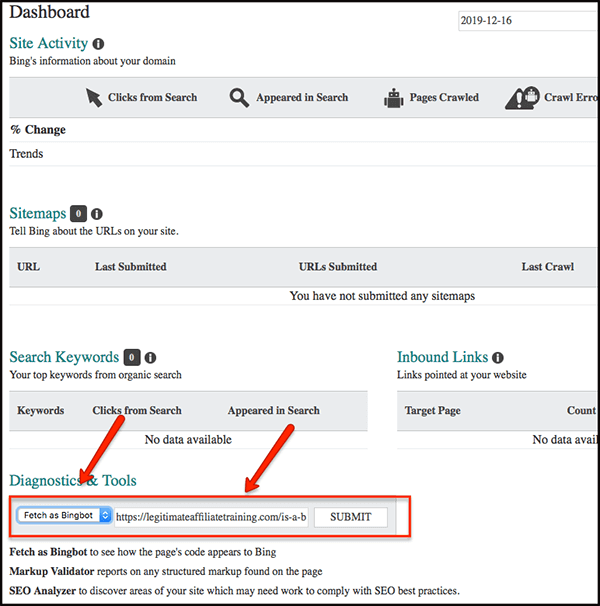
Step #7: Analyze
Once you’ve published your content, you’re never really done. You’ll want to keep an eye on it to see how it’s doing.
Google Search Console is an excellent free way to see how your site and all its individual pieces of content are doing. And of course, there are many paid services that do this as well, plus more.
The important thing is to watch the stats to see if your posts are climbing the ranks or dropping. It’s never too late to go back
What An Effective Tool Should Have

In years past, you had to guess that the keywords you used would have traction in the search engines.
Or you would do some searches for words in Google, for instance, and come up with very broad results like how many pages were found with that word.
You had no way of knowing how many times that word was searched in a month, or how much competition it had.
Technology has come so far since then.
Many of today’s tools, though usually the paid ones, give you all this information and more. No more guessing if your keywords are popular. No more wondering how much competition you will have.
The most important aspects of a keyword tool are:
- Average monthly searches
- Amount of website competition
- A keyword quality indicator
- The readability of the keyword phrase (does it make sense)
With these statistics, you’ll be able to find keywords that are being readily searched online, with low competition, and giving you the best opportunities to rank on page one.
My Preferred Tool

I am very fortunate to have access to a very powerful tool on the platform I run my business on. It’s integrated into the platform at no additional cost to my membership.
Let me show you what it can do.
Let’s say my niche website is exercise equipment, and I want to write content on that subject.
“Exercise Equipment” is still too broad of a keyword (too much competition).
You definitely want to choose keywords that are relevant to your business, but you want to have a more targeted audience to reduce the competition.
Let’s see what I come up with using my keyword tool…
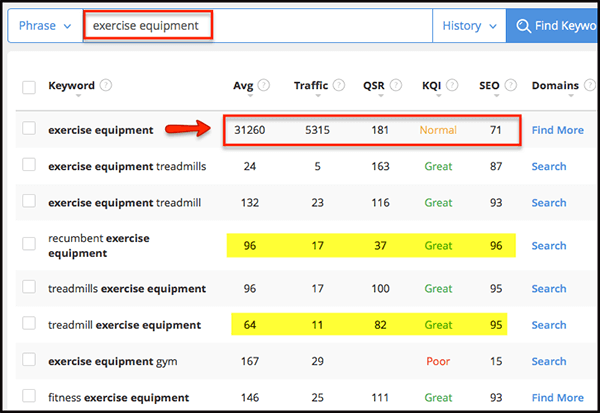
As you can see, the keyword “exercise equipment” has a lot of traffic each month at 31,260 average searches.
That’s great BUT the quoted search results (QSR) of 181 are the number of websites ranked in Google, for that exact keyword. That’s not good!
Ideally, you want a QSR under 100.
The keyword quality indicator (KQI) tells me it’s a Normal choice to use and would only give me a 71 out of 100 chance of getting ranked on page one on google.
It’s not horrible as stats go, but if you have a fairly new website, it’s still going to be hard to compete with the big boys who’ve been around longer.
If I look down the list, I see other alternatives the tool gives me, with all the associated metrics.
Using the keywords “recumbent exercise equipment” or “treadmill exercise equipment” would be much better choices. It’s targeted to a more specific audience, which is always a better business strategy. They may be ready to buy!
The searches are less, yes, but your chances of ranking are much higher.
So let’s click on “recumbent exercise equipment” to get some more ideas.
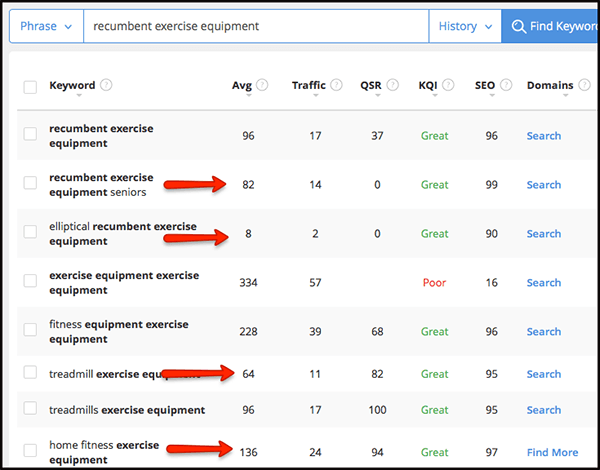
I found four more keywords I like:
- recumbent exercise equipment (for) seniors
- elliptical recumbent exercise equipment
- treadmill exercise equipment
- home fitness exercise equipment
I would check off these and save them to my keyword list that this tool provides. They would all make great articles for my niche.
Another way to get ideas is to use the alphabet soup technique. This tool can do this for me with a click of a button.
It brings up ideas using every letter of the alphabet. For this example, I scrolled down to a portion of the “c’s” to show you what showed up.
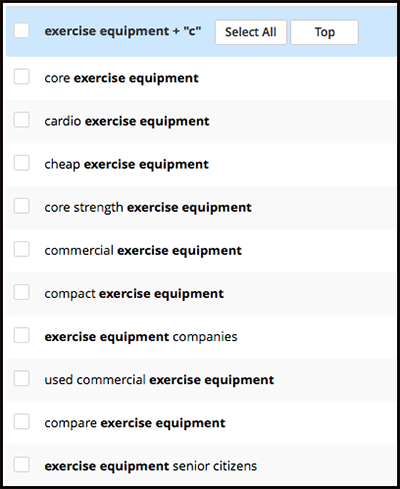
Do you notice how the keyword is getting to be a longer, more descriptive phrase?
These are those long-tail keywords we were talking about earlier. They clearly show the intent of the person searching for a solution.
If I click on one of these phrases, I can dig even deeper…

I’ve now found even more long-tail keywords to save to my list for future content. These are all great choices!
Another way to go about this is to use the google search bar and its predictive text.
These suggestions that Google shows you, are actual searches being done by people online. These are the “popular” searches.
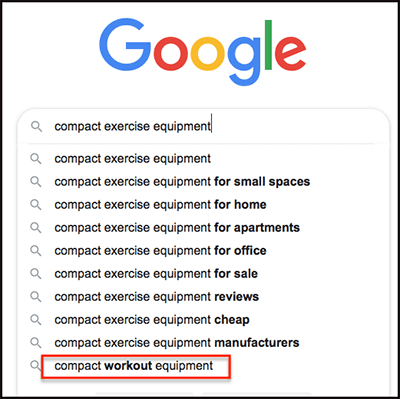
Here, I found another idea. I like the phrase “compact workout equipment”.
Using this new idea, I go back to my keyword tool and type it in.
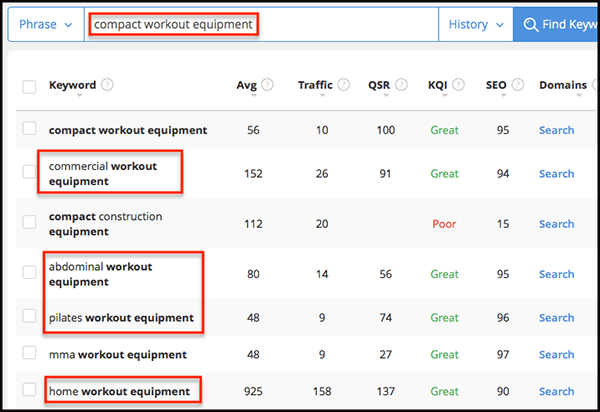
And look at that! More keywords with great stats!
If I keep going like this, I can end up with a keyword list that would give me many topics for future articles.
The most important thing I’ve done is to find keywords that give me the best chances of ranking on page one.
Would You Like To Know Which Tool I Use?

It’s called Jaaxy. This is my favourite tool to use as it gives me all I need to achieve great keyword and website ranking.
It offers the basic information I need plus more. Jaaxy works great for me and I know it will for you too.
Jaaxy has three price plans to suit every budget:
- Free Trial – $0 offers you 30 keyword searches plus more
- Pro Plan – $49/month offers you unlimited keyword searches plus more
- Enterprise Plan – $99/month offers serious users so much more.
Would you like to try it for free?
Below is the Jaaxy search bar. Just type in any keyword you might have in mind, and it will bring you to the free sign up page. No credit card needed. Just a free account.
It will then show you all the metrics I showed you in my searches above.
Jaaxy was created by the same owners of Wealthy Affiliate University, the best choice for an online training platform.
If you’re in the market for excellent training, at the lowest price you’ll find online, this is it!
You can start for free, here, as well! You’ll get 2 free websites, training, tools (including Jaaxy) and a large active community to provide support.
And when you see the value they provide you, you can choose to join the premium membership. The great thing about that is the price. It’s also only $49 per month (or 40% off at $359 per year) and you get EVERYTHING for that cost, including Jaaxy.
Click on the image below, to read all about it. And when you join, I’ll be there to greet you and help you as long as you wish.
So this is how I find all my keywords and have found success. I know you can too.
Have you found some really great keywords for your articles? If you have any questions, please comment below and I’ll get right back to you.
If you know anyone who could benefit from this article, please share.
Your friend,
Suzanne


Hi Suzanne,
It was a very good post indeed. I thoroughly enjoyed reading it in my lunchtime. I Will surely come and visit this blog more often.
Hi there, and thanks! I’m glad you enjoyed my article.
Come back anytime!!
Cheers,
Suzanne
Hi Suzanne,
Thank you so much for sharing a great article.
Keep up the great work!
You’re very welcome!
Thanks for stopping by,
Suzanne
Great tips thank you! I hadn’t used many of these.
My favourite strategy to check on my competition is to run their site through Ubersuggest.
The only problem I’ve noticed is that the data at Ubersuggest isn’t very accurate and it’s usually many months old.
I understand it’s expensive to crawl the whole internet and Neil is doing a huge favour by giving the service for free. But I’ve been thinking about trying Ahrefs or SEMrush for more accurate data.
Do you have experience with these?
Jukka
Hi Jukka, and thanks for your comments.
I’m glad my post could offer some help to you. This industry is always changing, and we need to keep on top of our SEO.
I have some experience with Semrush, but not Ahrefs. They are both excellent services. If you are needing significant information on your competition, they will both help you greatly.
They come at a high monthly cost for membership though, so unless you have a budget for this, you may want to look into other services.
Personally I use Jaaxy, which is integrated into the Wealthy Affiliate platform. So if you join with Jaaxy, you may as well join WEalthy AFfiliate.
That way, for the same price, you have the added bonus of all their training and tutorials, more blogging tools for writing and publishing your content, as well as hosting for your up to 50 websites.
Jaaxy gives me everything I need to “spy” on my competitors. It’s a great tool and affordable.
If you are a much more established business, needing to outdo your competition, then I’d consider Semrush or Ahrefs.
Cheers,
Suzanne
The information you gave on finding keywords is absolutely awesome and well explained. It is going to help me a lot with my affiliate marketing moving forward. Thank you so much for this great info!!
Thanks, Eden, I’m glad you found it helpful. Please consider using Jaaxy for your keyword research. It’s such a powerful tool and will help your business enormously. There are many features that I didn’t go into detail, but my review will help with that. If you have any questions, please let me know.
Cheers,
Suzanne
Great post Suzanne.
Selecting the right keywords in your posts are vital for traffic as you point out.This is a great guide for any blogger just starting out as you have covered all the basics nicely.
Thanks for sharing.
Thanks for your comment! I try to write for beginners to understand, so I’m glad you found it useful. Keywords are the most important thing for ranking, so we need to learn how to find the proper ones. Jaaxy is the perfect tool for this.
Cheers,
Suzanne
Thank you for sharing this information. It will be very help for our website too.
Hi Tara, and thanks for commenting. I’m glad you liked the article. Jaaxy is such a powerful tool that you can use so many different ways. It’s indispensable for keyword research, but you can also use it to check your site rank and your competition’s keywords. If you have any questions, please let me know.
Cheers,
Suzanne
I sure could have used this walk through a few years ago before I found Wealthy Affiliate training. I use the Jaaxy keyword tool and it’s very helpful .
Hi Dianne,
I’m glad you enjoy Jaaxy. It’s an excellent tool that I use daily. Couldn’t live without it, haha.
Cheers,
Suzanne
Suzanne,
You have made it easy to follow and find some of the best keywords for your articles. I have found Jaaxy easy to use and a very useful tool for getting traffic for my site.
With less than an hour of work, you can find enough keywords for 20-30 articles. Do you ever use the ones with less than 10 in traffic.
John
Hi John,
Occasionally I do if I can’t find the right keyword I want. Google crawls all the words in your article, so it will get ranked anyway. It’s more important to write an article that makes sense and sounds conversational.
If you need any help, just let me know.
Suzanne
Hi Suzanne,
Thank you for this great article. Wow the top 5 search results get nearly 70% of all searches. That is amazing. Thank you for this great review on Jaaxy. I already use Jaaxy and I couldn’t imaging picking quality SEO keywords without it.
Hi Glenys,
I agree. Jaaxy is a very powerful tool for SEO. I couldn’t live without it. It certainly helps to get great ranking, for as you can see, it’s best to get in those top 5 positions. Some people may search farther, but most don’t.
Cheers,
Suzanne
Thank you so much for this well-written tutorial. I love Jaaxy and it has changed my online business drastically. Your recommended numbers for keywords are spot on.
Hi Alex, and thanks for your comment. I couldn’t imagine trying to rank my articles without using Jaaxy. It’s a powerful tool that makes all the difference. I’m glad you enjoy it too. It’s simple to use and provides up to the minute data. It’s made a big difference for me as well.
Cheers,
Suzanne
Suzanne, I use these tools routinely and I still learned a lot from your article. I will be using some of these methods in the future for more long tail keywords, which is all I use. I like to have an avg, of less than thirty and QSR way under 100 and this has helped me get my articles ranked on the first page routinely.
Thanks again for a great article!
Hi Curtis, and thanks.
Sounds like you have an excellent SEO strategy. I also try to use those keywords with the highest SEO chances. Jaaxy is such a great tool for all these metrics. I use it on a daily basis, and it’s brought me much success.
Wishing you great success,
Suzanne
Hi Suzanne,
I truly enjoyed reading your post. It was informative yet very simple to understand. You really have a great way of breaking things down that made it easy to follow. I totally grasped every word you said.
I love using Jaaxy. I don’t know what I’d do without this keyword tool.
Hi Ruby, and thanks for your kind words. My desire is to help beginners with online marketing, so I try really hard to make things understandable. It’s so easy to start using the business lingo, but I remember when I started. All the terminology was confusing. I’m glad to hear I’m still easy to understand, haha.
Cheers,
Suzanne
great one my friend ,i have been through the entire article ,what was really good and useful,so it was so helpful to me ,i like it .good luck
Hi Fawaz,
I’m glad you enjoyed the article and found it useful.
Cheers,
Suzanne
There is no way around keywords. When the right one hits your target audience, and you catch a prospect and interact according to where they are in the purchase cycle you are on your way to a payday.
Thanks Maurice, you’re right! Proper keywords = targeted audience = sales. Glad you enjoyed it!
Blessings,
Suzanne
Thank you for your tips.
I will use these tips for my web design.
It’s very useful for people who would like to create a popular website.
Hi Eli, I’m glad I could help. Best wishes on your website.
Cheers,
Suzanne
Really enjoyed reading your article. Was very informative and liked the way you explained keyword research with the snapshots, it always makes it easier to understand. Great website, well done 🙂
Hi Steven,
I’m glad you enjoyed the article. I like to make my posts as helpful as possible and easy to understand. There are too many places online that just tend to confuse people, especially if they’re new to the business.
Blessings,
Suzanne