
Are you looking for a way to monetize your website? Are you looking for a simple plugin that could solve your dilemma?
If you are, I’m sure you’ve come across the WP Money Machine. But does it do what it says? Is it legit?
I’m glad you’re asking these questions and researching it before purchasing. Let me help you get your answers, OK?
Let’s take a look inside and see how it works, and if its what you expect. By the end of this review, you’ll be able to make an informed decision if its right for you or not.
Would you like to see where I learned how to build my own successful online business?
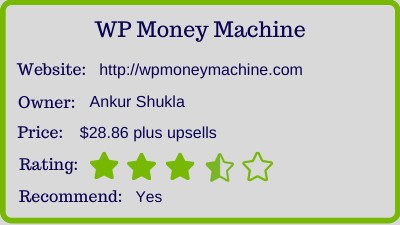
Contents
What Is The WP Money Machine?

This single plugin provides you with 20 (actually 21) methods to monetize your websites or pages.
It was created by Ankur Shukla. He launched it on Warrior Plus, on May 2, 2020
WP Money Machine – $26.92, downsell $$21.92
What’s Inside
Ads
- Adsense Ads
- Banner Ads
- Text Ads
- Image Ads
- Floating Banner
- Product Cards
Affiliate Offers
- Amazon Products
- EBay Products
- Aliespress Products
- Walmart Products
- Bestbuy Products
- Gearbest Products
- Clickbank Products
- Envato Products
Links
- Inline Links
- In-Text Ads
CTA
- Floating CTA
- Top Bar
- Slide Slider
Other
- Popup
- News Ticker
Settings
- Integration
Help
- Knowledge Base (Tutorials & Videos)
- Submit a Ticket
Upsells
OTO #1: Pro – $47, or $1 trial then $27 per month
OTO #2: Backlink Machine Pro – $27, or $1 trial then $27 per month
OTO #3: Agency Developers License – $67
OTO #4: Reseller License – $77
Who Is This Plugin For?

This plugin is for anyone owning a website or pages and performs any kind of online marketing. With only one plugin, you can add up to 20 different income streams to increase your online income significantly.
The bonus of having all these options included in one plugin helps to not weigh down your website.
Website upload speed is vital to your website’s ranking, and this makes it a perfect solution.
Imagine if you had to have a separate plugin for each monetization method. Your site or page would be so slow, that Google would never rank you.
If you can afford any upgrades, I recommend the Pro version.
I don’t usually recommend too many upsells, but this first one is a beast! It has tons of additional features and methods and makes it more than worth the price.
How Does It Work?

This WordPress plugin can add 20 money machines to your website. Now every site owner can make more money on autopilot.
So what are money machines? Let’s see what else the sales page says…
Sales Page
The sales page is a very simple one with only a video to watch. I have access to the JVpage, so I can give you much more information from it… 🙂
The reason people create websites is to make money, right? But most don’t end up making much if any at all. And that’s because they’re only using 1 or 2 strategies.
So that’s why they created this WordPress plugin… to add 20 more ways to monetize your site.
This isn’t just another Adsense or banner ad plugin. This brings you to a whole new level…
This plugin has many features:
- It’s 100% automated, meaning you set it once and forget about it.
- It gives you 20 different ways to monetize your site.
- You can choose to show your ads anywhere on your site.
- Earn affiliate commissions from some of the biggest stores online, like Walmart, eBay, Amazon, etc.
- You can turn any text or phrase into an offer link.
- You can create an image or video ad.
- Your ads can popup, slide, float, or scroll, for attracting attention.
This plugin has loads of options, which could definitely help your total sales.
Let’s see if the product does what it promises…
Member Area/Dashboard
Once you’ve uploaded your plugin to your WordPress site, you’ll see this on your dashboard…

If at any point you need help, there is a “help” tab with a link to their “Knowledge Base”. There are tutorials for all sorts of integrations and settings.
You will also be able to see an example of each of these ad types in the knowledge base. This is a great way to preview your options before choosing.
The 20 money machines (you actually get 21) are broken down in categories and are listed below…
Ads
These are your more traditional ways to monetize your site:
- Adsense Ads
- Banner Ads
- Text Ads (Your own customized Adsense-like ads)
- Image Ads
- Floating Banner (This is always shown on their screen)
- Product Cards

Each choice has its separate settings, relevant to what it does.
For the ads, you’ll also have the option of placing them at the beginning of the post, middle, end, or after a paragraph.
If they float, you can choose left or right, and choose to display them everywhere (on all posts) or select individual posts.
Affiliate Offers
- Amazon Products
- eBay Products
- Aliespress Products
- Walmart Products
- Bestbuy Products
- Gearbest Products
- Clickbank Products
- Envato Products
These affiliate money machines range from the most popular product sites to Clickbank, where you could promote digital products as well.
Each one has its own settings, but they all have a “Keyword” for you to enter. That way, the plugin will advertise anything relevant to your keyword.
For instance, you use “Women’s Shoes” as your keyword, and it will display women’s shoes on your site. You can even check off the choice to show the product price and store logo if you wish!
If you’re using Clickbank, you can also choose to have the plugin display the top popular products across multiple niches, if there are no choices for your specific keyword…

Notice the “help” button? This leads to the knowledge base and the tutorial for this particular ad. You will get any relevant help in video and in text form.
Links
- Inline Links
- In-Text Ads
You have two choices here. The Inline link means that each time your chosen keyword appears in the content of your article, the URL of your choice is automatically added to it. For instance, your affiliate link URL.
The In-Text ad will show a pop-up of whatever ad you created in the dashboard. The editor will allow you to write anything as well as add an image or video…

In this example, the keyword is “weight loss”, and anywhere that keyword is written in the content and clicked on, this pop-up will appear.
Clicking on the pop-up will direct your visitor to the affiliate URL you’ve embedded.
CTA
- Floating CTA – A call to action box that appears when your visitor scrolls down the page.
- Top Bar – A horizontal bar that’s displayed at the top of your page with text and a CTA button.
- Slide Slider – A side slider with your choice of HTML content
Here’s an example of what this “Side Slider” looks like…

The button can be placed on the left or right, and you have some style and colour choices to choose from.
When you click on the button, a slider popup appears, with its own CTA (call to action) button…

Other
- Popup
- News Ticker
The Popup is like the traditional popup that appears when your visitor opens your page.
Unfortunately, I don’t see any option of delaying the popup, which might be annoying to your reader.
The News Ticker is pretty cool, though. I recorded the demo so you could see what this looks like…
You have the option to show this scrolling text and CTA at the top of your page, middle, end, or after a paragraph.
You can also choose from which side you want it to start scrolling, and if you want it to show on all your pages or only specific ones.
Settings
This is the section where you will be inserting all the integration keys for each ad set.
These will include things like:
- API keys
- Affiliate IDs
- Usernames, etc…
Whatever is necessary for the affiliate program you’ve selected to use will be here.
For a full walkthrough of how this plugin works, please watch the demo video below.
Upsells
OTO #1: Pro
This upgrade is a beast! It offers you loads of additional features and methods:
- 30 More Monetization Methods
- Site Content Monetizations
- Special Image Monetizations
- 13 Video Monetization Methods
And you’ll also get bonuses of “Video Frames” and “Video Logo Branding”.
If you choose the downsell, you’ll have access for 7 days for $1, then be charged $27 every 30 days. This is a great way to test this upgrade on your site.
But I recommend you purchase the upgrade at full price before the trial is up. $27 per month will add up very quickly.
OTO #2: Backlink Machine Pro
This 8 in 1 web app provides you with a full keyword tool, and backlink indexing. It w2ill also give you daily automated backlink campaigns as well as 5000 new backlink credits each month.
As a bonus, you’ll also get:
- Bounce Rate Reducer WordPress Plugin worth $67
- Youtube Videos Auto Poster Plugin worth $67
OTO #3: Agency Developers License
This license will allow you to use this plugin to help your clients. You can charge them whatever you wish for your services, and keep 100% of the profits.
OTO #4: Reseller License
This reseller license allows you to resell this WP Money Machine plugin as your own, and keep 100% of the profits.
You will get to use the entire funnel, and never have to worry about support. They take care of it all.
Demo Video
My Concerns?

I have no concerns with this plugin. It does what it promises. This is a great tool to monetize your website with.
There are 21 different features you can use, which will help to convert your visitors into sales.
My advice is to use several at a time, but not all of them on one page. This could end up being very distracting to the reader, lol.
With Google’s most recent core update, in May 2020, you’ll want to consider your visitor’s experience.
If Google feels that your website or articles interfere with your visitor’s experience, they will lower your ranking.
The settings for these ads are simple, but give you enough choices to customize them.
They may not be as detailed as other plugins, but considering you’re getting 21 options in 1 plugin is great. Otherwise, you’d need several plugins, which could slow down your website.
That makes this all in one plugin a great value for the low cost.
Pros
- 30-day money-back guarantee
- Low cost
- Great way to monetize any site or page
- Saves you from installing more than one “Ad” plugin
Cons
- None that I can see…
Final Thoughts And Recommendations
This plugin does what it promises and can help increase your sales conversions by many times over.
Though I don’t recommend you use all 21 methods at once, it can really help your bottom line by using even a few methods.
Is WP Money Machine a scam? No
Would I recommend it? Yes
Are you looking to monetize your website or do you only have landing pages? Many marketers don’t use websites and host landing pages with services like Clickfunnels.
I will always highly recommend you have your own website for any kind of online business. It’s professional looking and a great way to brand yourself. This is how you create trust with your followers!
Can I make you my honest recommendation?
Come and check out where I learned all about affiliate marketing, and where I’ve chosen to run my business from for all these years.
This platform is simply amazing. They have all the training you could need, the tools to build and bring you success for your business, as well as a huge and active community for support and encouragement.
lThe hosting service is one of the industry’s best platforms, that offers speed, security, and the fastest site support on the planet!
And you can start for FREE, no credit card necessary! It’s a win-win!
Click on the button below and you can read all about it. When you join, I’ll greet you on the inside and help you for as long as you need me to.
So where did you hear about the WP Money Machine? Did my review answer all your questions?
If you have any more, or would like to leave a comment, please do so below and I’ll get right back to you.
Cheers,
Suzanne
P.S. Please share my post with your friends!


Hey,
This is a great review as I’d never heard of the WP Money Machine.
I have a WP site and following your review I will give it a go.
I will let you know how I get on with it and give my own review.
Thank you for sharing and keep up the great work.
All the best,
Tom
Hi Tom, and thanks for commenting.
I look forward to hearing back from you to see what you think!
Many of these WP plugins get overlooked because you don’t usually find them when looking from your website dashboard. Most people look for free versions, which is always great. But for a few dollars, you can get some pretty impressive ones from product vendors.
I would just recommend you don’t use all the methods at a time. It could hamper your visitor experience, which Google doesn’t approve of.
Plus, it could make you look a little pushy, lol.
Best wishes on your business,
Suzanne