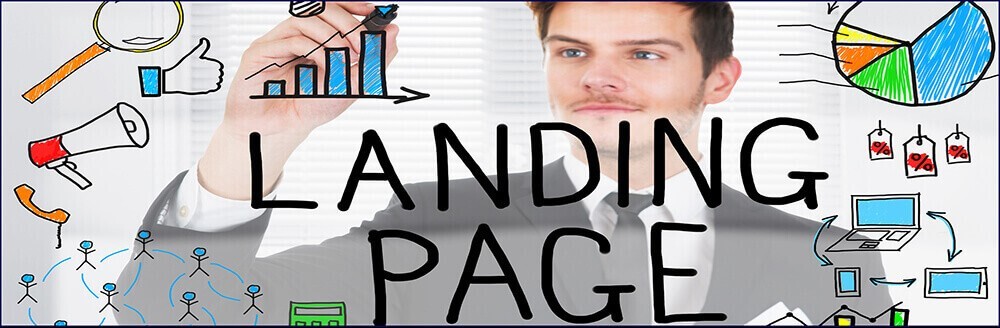
Are you new to online marketing? Do you feel like everyone is talking a different language? You’re not alone! We all felt like that in the beginning. New terms for everything, and new “things” they tell us we need, lol.
And I bet the words “landing page” was one of them, right? In this beginner’s guide, we’ll go over everything a landing page is not, what it is, why you need them, how to use them, and where to host them. Phew!
So, what is a landing page by definition? Read on and all your questions should be answered.
And if you’d like to know where I learned all about landing pages, please CLICK HERE
[adinserter block=”1″]
Contents
What A Landing Page Is Not
You might be thinking “Isn’t a landing page just the web page you land on?” I know. It makes sense, doesn’t it? It’s where you “land” when you click something, lol.
But online marketers want to distinguish between a landing page and a regular web page. Any ‘ol web page has many distractions for your visitor.
For instance, look at the page you’re on now. If you scroll to the top, you’ll see my menus or you could search for a specific topic. Those are all distractions that could move the visitor’s focus to elsewhere.

So far, I’ve been keeping my pages fairly clean for minimal distraction, though that will probably change in the future. On other websites, you’ll notice a ton of advertising, archives, recent post lists, etc. down the sidebar. These are all potential areas to draw your reader’s focus away.
And that’s OK, by the way. That’s what it’s there for. The website owner is hoping you’ll browse around a bit and stay a while. I know I do!
So even though you “landed” on this page because you were searching “What Is A Landing Page?”, this isn’t a landing page as we marketers know them as. This page is simply providing an answer to your question.
So What Is A Landing Page?
A landing page is a fantastic marketing tool. It’s dedicated to a specific promotion and stands alone so there’s no distraction for your reader.
According to Wikipedia:
“In online marketing, a landing page, sometimes known as a “lead capture page”, “static page” or a “lander”, or a “destination page”, is a single web page that appears in response to clicking on a search engine optimized search result or an online advertisement.”
Landing pages can also be referred to as:
- Squeeze pages
- Sign up pages
- Sales pages (short and long form)
To put it simply, a landing page is a specific page, designed for a specific audience, with one specific goal in mind. That specific goal depends on what action you’re looking for.
What is it you want your reader to do? There should only be one Call to Action (CTA) per page. Or one conversion goal.
Your dedicated landing page is designed for only one purpose… conversion!
That CTA could be an opt-in form to collect their email, a purchase order form for their credit card information or a scheduling form to book an appointment. It could be whatever it is that you’re encouraging your reader to act upon.
To keep the reader focused on only one thing, you need to steer clear of any distractions that could lead them off the page. And a landing page does that for you. It’s a stand-alone page with no menus, sidebars, footers, etc. Your visitor has only one choice… convert or leave.
Take a look at the top of one of my landing pages…

You’ll notice that there’s no top header or menus like on my website and articles, nor are there any advertisements, sidebars or footers. It’s strictly a highly focused, dedicated page for one purpose only. And that’s my call to action button at the bottom of the page.
You may have more than one CTA button, but they should all have the same link.
For instance, my landing page above is a long form sales page with a lot of information. I’ve placed two CTA buttons because of its length. One half-way down, and one at the bottom. But they both contain the same link.
[adinserter block=”1″]
Why Do You Need A Landing Page?
If you like success, you need landing pages!
Hubspot states that the more landing pages you have, the more leads you get.
According to their Marketing Benchmarks From 7,000 Businesses Report, increasing your landing pages from 5 to 10 doesn’t see much rise in leads, but an increase to 15 or 20 shows an increase of 55%. And then it spikes sharply when increasing to over 40.

Landing pages are important because they do their job very well. It gives your visitor the one solution they need for their problem (or question) and keeps them focused on it.
Imagine if you were trying to give your customer a specific solution, but sent your customer to your homepage. A homepage is designed to represent your business. You probably have many links and menus there, so that your visitors can maneuver around easily, checking out everything you have to offer.
But therein lies the problem. It’s too easy to distract your visitor. They may have gotten there looking for one solution, but suddenly something else attracts their attention. You know, like a dog and a ….”squirrel”… LOL.
If there’s no temptation to change their minds, they’ll stay focused!
But more than just wanting that singular focus, you should also consider your landing pages as your business’s online real estate.
Some are like long-term investments, meaning they are evergreen and will remain online for long periods of time.
And others might be for a quick turn around, meaning for short periods like an upcoming event or contests.
But most importantly, if you have several campaigns you wish to promote, remember to design a separate landing page for each promotion. One campaign = one page. Two campaigns = two pages, etc…
[adinserter block=”1″]
How Do You Use A Landing Page?
Now that you know what a landing page is, and why it’s important to have them, let’s look at some examples of some different uses for them.
Lead Generation (Email Opt-In)
If you use your landing page as a lead generation tool, your only focus should be asking for your visitor’s email address. This is an effective way to grow your email list, for your email marketing campaigns.
A proven method to capture someone’s email address is to offer your visitor something of value in exchange. Most people aren’t willing to just hand over their personal information for nothing in return.
The sole purpose of your landing page should be detailing your free offer and telling them why they need it. Why it’s the solution to their problem.
And the only CTA is the email opt-in form in return for the offer.

This is a short, simple landing page explaining the reasons why the reader would want this free ebook. It should be a specific solution to whatever their question or problem is.
The link to this landing page could have been on an article you wrote about Google listings, or possibly in a pop-up on your website.
Other places would include ads on search engines, or social media. Anywhere you would want to target this specific audience.
Click-Through (Purchases)
This type of page is when you’re promoting a specific product.
This can be much more complicated if you’re using it to direct your reader through a sales funnel, but we won’t touch on that here. That’s another article… lol. Let’s keep it simple for now!
The focus of a click-through, or sales page, is to “warm up” your reader to the product or service you are trying to sell. It should be talking about only one product. Your hope is that your visitor will click your CTA button to purchase that product.
If you’re an e-commerce business, you might collect the payment information right there. Or, the “click” might direct the shopper to the merchant’s site to finish the sale.
Here’s an example of a landing page for an e-commerce store…

This is what’s considered a short sales page. You can also make it in long form if you need to provide more information, guarantees, social proofs, etc.
To see what this looks like, CLICK HERE to view the long-form landing page (sales page) I showed you above.
Other Uses
The above two page’s types, along with sales funnels, are the most popular uses of a landing page. But they can be used for other purposes as well.
Here’s an example of a local business used for scheduling an appointment, for a specific service.

Landing pages are great for relaying information, such as an upcoming promotion or event… (“Coming Soon”)

Asking survey questions could be a great way to understand your audience. You can even get plugins to create them for you. The image below is from the “Poll, Survey, Form & Quiz Maker” by OpinionStage.
Yes, I know. This one’s a bit of a stretch calling it a landing page, but why not? This would be great for your Facebook fan page.

Are you running a charity? A landing page is very effective for collecting donations.

The uses are only limited by your imagination. Just remember that each page should only have one focus and one CTA.
[adinserter block=”1″]
Where Do You Host Your Landing Page?
There are various places to host your landing page. Just as you “park” your website with a hosting service, your landing page also needs to be parked somewhere.
Personally, I have mine on my website, but not everyone wishes to do this for different reasons. Let me explain…
#1. On Your Own Domain
This is my location of choice because when they’re on your website, you own them. They are living on your property and no one can take them from you.
This is the problem with many of those made-for-you systems out there. The landing pages you use aren’t yours. They live on the system’s servers and if it disappears overnight, so do your landing pages.
OK, rant finished! LOL
If you host your own landing pages, your URL would look something like this:
https//yourdomainname/name-of-landing-page
This method wouldn’t cost you additional money either. You’re already paying for your domain name and hosting. Adding landing pages doesn’t change your rates.
#2. On A New Domain
Let’s say that your business has come out with a new product or service that’s not really in line with your current branding. It’s a stand-alone product with its own separate branding, colour scheme, etc.
To keep it separate, you could buy a new domain name and put the landing page on the new website. The URL would look something like this:
https//nameofyournewproduct.com
At some future time, you could change this page to a homepage on your new website, or simply keep it as a landing page. Keep in mind that doing this would cost you the yearly renewal of the domain name and hosting. But at least you own it!
#3. On A Hosted Service
This method is commonly used by email marketers who don’t own or want a website. So they look for an online service that provides hosting.
So how do you find a hosted solution for your landing page? A quick Google search will bring up many services.
Many will work with your website, but if you don’t own one, your landing page can be published and hosted on their servers. Your URL would look something like this:
https://nameofthehostingcompany.com/your-page-name
The advantage here is that many of these services also provide templates for you to use.
The disadvantage is that your landing page is on rented real estate. And there are monthly fees. So you may want to consider how many landing pages are allowed for that fee, and do some research to get the best price.
And know that if you stop paying, you lose your landing pages.
Here’s a video from Instapage, a hosting service, that sums most everything up for you in 1min.49sec. 🙂
Conclusion
Landing pages are a great way to grab your visitor’s attention and keep it. You can design as many pages as you need, depending on your audience, and your campaigns.
Determining who your audience is, is an important first step. Once you’ve figured that out, you can create a landing page specifically addressing their problems or needs.
If your product can be used by many demographics, then create a separate page for each. For instance, if you provide a service that meets the needs of different age groups, then design 2 or 3 pages focused on those different age groups.
A single person in their 20s will be attracted to different ad designs than a senior in their 60s.
They speak differently, dress differently, and follow different trends. This can make a vast difference in how to persuade people to click on your call-to-action.
If you’re good at web design and coding, or if your website theme offers landing pages as part of the package, then you’re set to start creating your own.
But…. if you’re like me, with no coding knowledge, and no landing page options with my website theme, then you might need a little help.
There are a good deal of email capture services online that offer landing page templates, as well as opt-in forms, A/B testing, etc. Here are a few that I’ve researched:
My favourite by far and one I would highly recommend is Thrive Architect.
Thrive Architect is a one-time purchase plugin for your website. It a wonderful editor for all your articles, but I love it especially for my landing pages.
With this plugin, I have the option to choose from many landing page templates right on my WordPress dashboard. And editing them to match my branding theme is easy to do.
If you don’t have your own website yet and would like to learn how to start your own profitable online business, then please click on the picture below.
It’s the platform I learned everything I needed to know to make money online. And I’m still there.
When you join, I promise to meet you on the inside and provide all the coaching you need. Hope to see you soon!
Have you made any landing pages yet? Did you design your own or use a template? If you haven’t started yet, I hope my blog answered your questions and helped you move forward.
Keep an eye out for my future blog on how to create the perfect landing page!
Cheers,
Suzanne


Wow, Suzanne seems like you were reading my mind. In the past couple of weeks, I’ve been racking my mind on getting a landing page but didn’t know how to go about it.
That’s why I haven’t blogged in a while. Too busy thinking of what to do, and just not doing it.
Thanks for the information.
Kelyee
Hi Kelyee,
Glad I could help! Now you can get that step done and start blogging again, LOL.
Even if you don’t get it the way you want right away, make up something and get it published. You can always go back and update it later. Having something online is better than nothing.
Let me know if you need any more help, ok?
Cheers,
Suzanne
Hello Suzanne.
Your article is very well written and easy to understand. No big words that a newbie like me will have trouble digesting.
I have not gone to this stage yet, of creating a landing page but definitely want to go there.
Thank you so much for the valuable information and guidance. Will come back here again if I am lost.
Sharon
That’s awesome Sharon, I’d love to have you back. That’s what my site is for! To help people start or grow their own online business.
Once you feel comfortable blogging, with the right keywords, these next steps will come naturally. You can’t do everything right away or you’ll get lost and overwhelmed. Take your time and you’ll do great!
Cheers,
Suzanne
This is all new to me and I found it very helpful. Thank you!
Hi Theresa,
I gather you’re fairly new to this industry, lol. And that’s great! There’s always new methods and strategies to learn. That’s how we grow our businesses and scale them up.
If you ever need a hand, let me know!
Blessings,
Suzanne
Hey Suzanne!
I find lots of useful tips here, especially for when I’m getting around to collecting leads and subscribers myself 🙂
Thank you for this great article!
Kind regards,
Mike
Glad I could help Michael.
When you get around to creating a subscriber list, let me know if you need any help!
Cheers,
Suzanne
Great article and outline of a landing page. I’ve wanted to place a landing page on one of my niche sites in time. I’ve never really read an article as informative as this one that tells me exactly how to create a landing page.
I would likely go with method #2 for my specific landing page, which answered a major question of mine; do I stick with my domain or use a different one?
I’m also glad to see a few landing page options and since you recommended it, I’ll try Thrive Architect.
Thanks again.
Hi Todd, and thanks for commenting.
Thrive anything is my favourite, lol. Their products are all incredible, as well as the support.
So far my landing pages go, I host them on my own site. But having a separate domain is great if you want a specific URL. Either way is recommended because you own them yourself.
I’m glad I could help out. And best wishes to you!
Cheers,
Suzanne
I love this! I am definitely the squirrel and get distracted… so much so that I haven’t created a landing page yet!
I appreciate that you also noted who provides landing pages, as well as your favourite. Part of the reason I haven’t created one (or more) yet is that there is so much un-information out there. Your post gave me enough information to get this to the top of my to-do list today. Thanks so much for that!
Cheers!
Leslie
Hi Leslie, and I’m so pleased I could help.
Ya, I’ve done a lot of research on different services. It takes a ton of time that’s for sure.
I use MailerLite for my autoresponder (they’re by far the cheapest and offer so much), and then use the Thrive Architect plugin to make awesome landing pages. In fact, I use all of the Thrive products. LOL
You’ll find that MailerLite’s services are much cheaper once your lists start to grow. I thought about MailChimp back then, because they have a free plan up to 2000 subscribers, but it’s very limited and absolutely no customer service.
I hope you can get some landing pages done soon. And if you need any more help, please let me know OK?
Cheers,
Suzanne