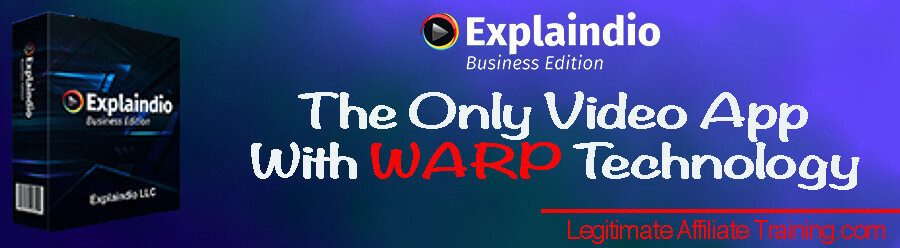
Are you a video marketer? Are you looking for an easy way to create your videos, yet have them looking professional?
If you’ve been searching for a way to do this, you’ve most likely come across Explaindio Business Edition. This software is the perfect solution for your video creation.
It’s an incredibly powerful product created by a trusted vendor. But why trust what I have to say, right?
Let me describe what’s inside and show you some demo videos, so you’ll know what to expect. Then you’ll be able to make an educated decision if it’s right for you or not.
Would you like to know where I created my own successful online business?

Contents
What Is Explaindio 4?

This is a feature-rich, video creator to help increase engagement, drive traffic, and increase sales for your business.
It was created by Andrew Darius. He launched this new upgrade on PayDotCom on May 6th, 2020.
Explaindio Business Edition – $37 per month, or $67 per year, or $497 one time payment
What’s Inside
Creates 4 Different Types of Videos
- 2D & 3D Animation
- Explainer
- Doodle Sketch
- Motion
Training Videos
- How To Get Started
- How To Save Your Project
- How To Open Your Project
- How To Import TTF Fonts or Custom Fonts
- How To Create A Backup and Restore Project From Backup
- How To Add An Image, Add Text – Use Sketch Feature on Text and Image
- How To Add a Video – Creating A Video Slide
- How To Add Effect & Animation To Image, Video & Text, Add Paper & Watch Scene Preview – Create Professional Animated Slide
- How To Add Transparent Background Image, Add Logo, Add Slide Background – Create Professional Animated Slide
- How To Sync Effects, Create Watermark Using Transparency & Add Custom Pen
- How To Add & Customize Animated Slides & 3D Objects
- How To Add Transitions
- How To Preview & Export Your Video
- How To Add Sub-User Under Agency Account
Additional Tutorials (Common Features for Explaindio 4 & Previous Versions)
- Timeline Review
- Scene Editor Overview
- How To Undo Redo
- How To Add GiF
- How To Add Text
- How To Add Audio
- How To Add Animations
- Advanced Animations
- How To Add Content To Existing Scene
- How To Add 3D Models
- How To Use Morph Effect
- How To Customize Pre-Done Animated Scenes
- How To Add Handsync
- How To Add Watermark
- How To Change Language
- How To Access Support
Bonuses
#1: Premium Agency License
#2: FREE Upgrade To Explaindio 5 PLUS Early Beta Access
#3: Explaindio Coaching Webinar Training
#4: Explaindio Business Edition PLATINUM UPGRADE
#5: $6,500 Explaindio Home Study Course
#6: One Year Access To Privilege to Ask The Founder Of Explaindio, Andrew Darius, Any Questions You Have
Upsells
OTO #1: Profit Club – $17/mo, or $119/yr, or $397 one-time payment
OTO #2: Pro Creator Pack – $47 (Gold), $67 (Platinum), downsell $67 (Pro), downsell $37 (Pro Lite)
OTO #3: 500 characters – $47, downsell $23.50 (Lite)
OTO #4: 3D Characters Converter – $47 per year
OTO #5: Newscaster Vocalizer – $9.95 per month, or $67 per year, downsell $0 for a 14-day trial
OTO #6: Explaindio Player – $4.95 per month, or $34.65 per year, downsell $0 for a 14-day trial
Who Is This Software For?

This product is excellent for anyone who has an online business and uses videos to help promote their products and services.
We all know how popular and powerful video marketing is, and this software will help you stand out from your competition.
It’s also a great way to start your own freelance business. This software creates many styles of videos, quickly and easily, so you can profit by selling your services.
Explaindio 4 has more features than any other product available, and the price that the owner is offering is the lowest I’ve seen for this kind of value.
How Does It Work?

This new business edition will help you make more sales for your own products, affiliate products, and your video services.
You don’t even need to know how to make a video, lol.
Really?? I like the sound of that. Let’s see what else the sales page says…
Sales Page
The sales page says that this software can make these types of ideas in just minutes:
- 2D & 3D Animation
- Explainer
- Doodle Sketch
- Motion
Plus, you get an Agency license with 5 users when you purchase.
You can create your next video in 3 simple steps:
Step #1: Create – pick any action or object to get started.
Step #2: Customize – edit your message with the drag and drop editor.
Step #3: Export and Share – export your video to your own computer and share anywhere.
As marketers, you all know how important videos are to generate traffic. YouTube itself gets over 3 billion visitors a day, let alone Facebook and all the other video platforms.
Video has become the best way to capture attention, engage, and sell your products and services online.
And know with Explaindio’s WARP technology, you can make any type of video you want.
This exceptional software does almost everything for you. All you do is fill in the blanks and it does all the work for you.
No more will you need:
- Technical experience or weeks of training.
- Expensive sets of video equipment.
- Hours to create a single video.
There are already over 35K members using Explaindio.
Creators, marketers, freelancers, list builders, and any entrepreneurs, are growing their online businesses with videos. And this new version is the best yet.
Look at some features this powerful software has and can do:
- Multiple animations at the same time.
- Full multi-timeline editing.
- Full 3D animations.
- Import of external 3D elements.
- 3D models and animation customization.
- 180+ pre-made text animation.
- 140+ pre-made video, image, doodle objects animations.
- Easy video creation wizard.
- Keyframe animation.
- Built-in transitions.
- Import videos in the most popular formats like AVI, WMV, FLV, MOV, and MP4.
- Access to over a million stock photos & videos. Use as featured or as background.
- And so much more…
Current users LOVE this warp technology because they can now combine everything in one video. That means they can put together animation, whiteboard sketch, and full-motion all in one video!
Imagine how easy it would be to charge for your services and create an awesome side business?
Video creation services on Fiverr can start as high as $695 for a top-rated freelancer. And that’s for only 1 video. The income opportunities are endless.
There’s so much more the sales page describes, but I’ll let you go through that yourself. It’s pretty impressive!
Now, let’s see if the product does what it promises…
Member Area/Dashboard
There is so much you can do with this software, that’s there no way I can show you everything, lol.
There is a demo video below for you to watch.
This is downloadable software for either Windows or Mac.
When you first access your software, this is what you’ll see…

To learn how to use this software, there is an extensive library of “How-To” videos for you to watch.
If you read through the list of them I’ve provided above, you’ll see how many there are, as well as seeing all the different features this awesome software has.
Don’t let the number of features overwhelm you. The videos are easy to follow, and the support is fantastic.
If you’re nervous about creating your own videos from scratch, you can start by simply using the templates.
And if you can afford a bit more, the first couple of upsells provide you with a whole load more!
These videos will help any type of business:
- Marketers – these videos will help you stand out from your competition so you can grab all the traffic and sales.
- Startups & Small Businesses – these attention-grabbing videos will help you brand your business and effectively get the word out about your products and services.
- Educators & Trainers – a simple video can powerfully express your ideas, or teach new ideas.
- Freelancers – create unlimited videos for your clients and charge for your services.
The creator of this software, Andrew Darius, is a highly respected vendor of many high-quality products.
You don’t ever have to worry about things disappearing overnight, lol.
So many trashy products get released every week or so by unscrupulous marketers, and I’m happy to say that Andrew isn’t one of them.
You can trust that he delivers only the best, and is committed to improving them as well!
Bonuses
#1: Premium Agency License
This is the first time they’ve given away an Agency license with any previous releases of Explaindio. And know you’ll get 5 licenses!
So know, not only can you can make more money in less time, you’ll be able to hire a team of freelancers to work for you.
With paying out a small percentage of your profits to your team members, you’ll always stay ahead of the game and grow your income at the same time.
#2: FREE Upgrade To Explaindio 5 PLUS Early Beta Access
Over the past 5 years, this software has had hundreds of updates and 4 major upgrade releases.
The next upgrade will be the biggest yet! If you’re a licensed user, you’ll not only get the 5th upgrade for free but early beta access. That’s months before the public
#3: Explaindio Coaching Webinar Training
This live coaching webinar is hosted by non-other than Andrew Darius, the founder of this software.
You’ll be able to ask questions in the live webinar, and if you miss it, there’ll be a recording so you don’t miss any of the great information provided.
#4: Explaindio Business Edition PLATINUM UPGRADE
There are 8 congruent video apps (with Agency upgrades) that proceeded this version. You’ll be getting all 8 with 5 licenses each for you and your team.
These apps are:
- Explaindio FX
- VidSting
- Storyxy
- VidVamp
- Motioney
- StopMotionCreator
- ClipGraph
- ClipToGIF
#5: $6,500 Explaindio Home Study Course
This home study course cost them $6500 to create and has never been released before.
It contains 50 high-value videos which were originally slotted to be sold as a high ticket product, but they decided to give it to you for FREE!
#6: One Year Access To Privilege to Ask The Founder Of Explaindio, Andrew Darius, Any Questions You Have
This is simply awesome! You’ll now be able to access Andrew himself and ask any question you may have about this product.
His time is valuable and very limited, so this bonus is limited.
Upsells
OTO #1: Profit Club
This first upgrade will allow you to create a huge range of new videos that you can use for yourself, or sell.
On top of everything you’ve received with the front end product, you’ll now increase your library with over:
- 20K doodle images
- 4K background videos
- 5K animates scenes
You’ll be getting over 5 years of custom design work that’s worth $110,000 in real-world value.
And with up to 70% off, your opportunity to increase your earnings is massive!
OTO #2: Pro Creator Pack
If you’d like even more templates and background videos, this upsell is for you.
Now you can grow your library with:
- 300 or 1000 more professional backgrounds
- 300 or 1000 animated scenes
- 500 or 1500 doodle images
This special pricing is for Explaindio members only.
OTO #3: 500 characters
This upgrade will provide you with 500 doodle sketch character images with meaningful emotional expressions to help maximize your visitor engagement.
These aren’t stock images. These were drawn by professional artists, who were hired by Andrew, to create high-quality sketches.
Now you can create strong emotions in your audience to help them deeply connect with your message. And this all helps to push your viewers to take the action you want them to.
OTO #4: 3D Characters Converter
This upsell unlocks access to over:
- 200K of free 3D animations and models
- Millions of paid 3D animations and models
This software was created because they couldn’t find any other that converted 3D animation for Adobe Air 3D.
So they created their own solution for you.
Now you can import converted 3D content right into Explaindio to create your own videos in minutes.
OTO #5: Newscaster Vocalizer
Getting lifelike speech for voice overs is getting ever closer to sounding like real human voices. But the issue is getting to sound like the right style.
For instance, does a newscast sound like a newscast? How about a sportscast, etc?
This new software generates realistic sounding voices that can be exported to any video app. It’s fully cloud-based, and you’ll have access to 67 different voice styles.
OTO #6: Explaindio Player
Lastly, this upgrade will allow any of your videos using audio to autoplay from the beginning in Chrome of Safari.
And with the “Click For Sound” button, you no longer have to worry about your browser stopping the video from playing.
You’ll be provided with 20 control features, so you’ll have full control over the look and feel of any video you create.
For instance, your visitor will no longer lose the beginning of the video. They click on the button and the video starts playing from the start.
This will not only increase engagement but increase your sales as well.
Demo Video For 4 Styles
Video Examples
Color Doodle Sketch Videos…
Attention-Getting Animation Videos…
Hollywood Like Promo Videos…
My Concerns?

I have no concerns with this software. It does everything it promises and more.
The speed with which you can create your videos is awesome, and with the Agency license, you can have up to 5 devices using the software.
So not only is this video creator great for your own business promotions, but you can sell your video creations as a paid service.
I am also very impressed with the commitment the owner has with this product. It was first released over 5 years ago, and he has continued to improve and update it.
There are already over 35,000 members using this software, with more coming onboard each day.
And with releasing 4 major upgrades already, you can count on this software staying ahead of the competition.
It continues to offer many more features than any other app online today.
Pros
- 30-day money-back guarantee
- Low cost for all these features
- Huge training video library
- Easy to use drag & drop editor
- Creates 4 different styles of videos
- Include many templates
- Great opportunity to sell your services
Cons
- None that I can find…
Final Thoughts And Recommendations

I believe this software is excellent with so many features packed into one product.
These styles of videos can create much more engagement with your audience, helping to scale your business. It can help grow your email list, increase your conversion and get many more sales.
Is Explaindio a scam? No
Would I recommend it? Yes
This tool is awesome, and I think every online business needs videos to help promote their products and services.
Do you have your business going yet? I highly recommend all online businesses have their own website to look professional and increase awareness.
If you don’t have your own website yet, I can help you get started, for FREE!
Can I make you my honest recommendation?
Come and check out where I learned all about affiliate marketing, and where I’ve chosen to run my business from for all these years.
This platform is simply amazing.
They have:
- All the business training you could need.
- Tools to build and bring you success for your business.
- A huge and active community for support and encouragement.
And like I said, you can start for FREE, no credit card necessary! It’s a win-win!
Click on the button below and you can read all about it. When you join, I’ll greet you on the inside and help you for as long as you need me to.
So where did you hear about Explaindio? Did my review answer all your questions?
If you have any more, or would like to leave a comment, please do so below and I’ll get right back to you.
Cheers,
Suzanne
P.S. Please share my post with your friends!

Hi Suzanne,
Although the initial cost is just $37, if you add all the other upsells you want, the price might exceed hundreds easily per month.
But, it’s still cheaper than the competitors I must say.
It’s suitable for people who have no ideas about how to make demo videos. But, for experienced affiliate marketers, they may want something more sophisticated.
What do you think?
Cheers,
Matt
Hi Matt,
I very much agree with you. The overall costs of this method can get pricey if you are not careful.
This is much better suited to an intermediate or advanced marketer because they most likely have many of the additional tools already in place.
If you are a beginner, I would not recommend this for you.
Best wishes for your content marketing. That’s an excellent way to drive free traffic to your site.
Cheers,
Suzanne
Hi Matt, and thanks for checking out my review.
You can count on the better products costing a little bit more money, but I honestly believe you get what you pay for.
And as you said it’s still cheaper than many of the competitors.
You must also remember that just because a marketer is more advanced and has been online for a while, doesn’t mean he has a YouTube channel yet.
Even an advanced marketer could be a complete newbie at creating videos, LOL. And if he has video experience, he’s probably got what he needs already!
Cheers,
Suzanne
Hi Suzanne,
Thank you for your detailed review and for all of the videos you provided. It truly helps to see what this product can do from the inside.
Your review makes me want to use this product. It looks awesome.
-Amanda
Hi Amanda and thanks for stopping by.
I’m so happy you enjoyed my review. I try to be as detailed as possible so people will know what to expect if they purchase the product.
If you do give it a try, please let us know how you liked it. From my experience, it can be a real timesaver for you.
Thanks for commenting,
Suzanne
Hey Suzanne,
This looks like a great tool. It pretty much covers everything from a commercial video perspective.
And the monthly costs assure that this is a genuine product.
I stay away from the $15-$20 one time payment products :). Those tend to disappear very quickly and have poor customer support.
Thanks again for this thorough review.
Prav
Hi Prav, and thanks for commenting.
You’re right about the cheap one time cost products. They are just considered the “churn and burn” products that vendors sell to make money, but don’t bother to keep them updated.
When you have a product that charges monthly fees, you can be sure that they are keeping it updated and are in it for the long term.
If you give this product a try, please let us know how you like it. It’s nice to get real user reviews.
Cheers,
Suzanne
Excellent article, Suzanne!
I have seen ads for Explaindio, and I am highly interested in it.
I have a personal YouTube channel but have not yet created a business YouTube account (but once I amass a certain number of followers, I will).
It definitely seems like Explaindio is legitimate and business-centred, and helps you to grow your business in the best of ways.
I have saved your article for future reference!
God bless you!
Carletta
Hi Carletta,
I’m so glad this review helped you. And yes, it’s legit. More importantly, it’s creators are serious about updating and maintaining the software. That speaks volumes to me!
Too many low-cost products are released and forgotten about.
This is something that can help so many marketers, whether new or not, to grow and scale their businesses with video. It’s one of the most successful ways to promote your business these days, and an important asset to have.
Thanks so much for commenting,
Suzanne
Hi Suzanne, and thanks for your honest review.
In this modernized day, visual tutorial is really important to attract people and customers. I’m happy to hear that explaindio is legit and is cheap.
I’ve seen other video products released this past year, but they all seem cheap and only do a fraction of what this can do.
I’m looking forward to trying it out.
Thanks again for your recommendation.
Gary
Hi Gary, and thanks for sharing!
I’m glad you enjoyed my review. It’s a great product to be sure.
I’ve reviewed some of these “other” products, and I agree. There’s some real junk being advertised as easy and cheap, but they don’t do what they promise. And too many of them steal other people’s videos and have you publish them as your own.
This is a legitimate tool that’s continually being upgraded and updated. That tells me the owners are invested which is very important.
Please let us know how you enjoyed it, so all our other readers can hear as well.
Cheers,
Suzanne