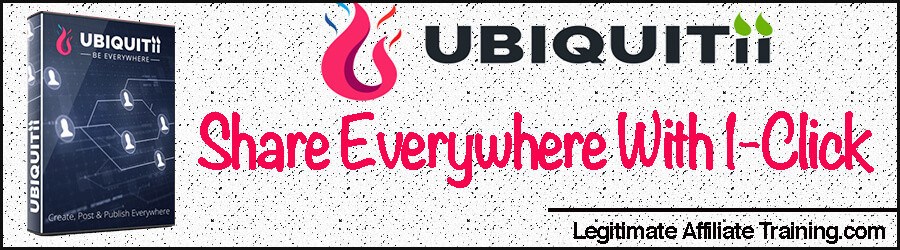
Do you have multiple social profiles and would like the ability to post everywhere at once? What a great way to save you precious time, right?
If you’ve been searching for a way to do this, you’ve probably come across Ubiquitii. But is it legit or just a scam?
Welcome to the Ubiquitii review. I’m happy to see you researching this tool before purchasing it.
And I’ve done all the hard work for you.
Let me take you inside, show you how it works, and give you my honest opinion and recommendations, OK? By the end of this review, you’ll be able to make an informed decision if it’s right for you or not.
Would you like to know how I created my own successful business that I share on social media?

Contents
What Is Ubiquitii?

This product allows you to post to all your social profiles at once.
It was created by Kimberly Hash DeVries and Danny DeVries, and launched on Warrior Plus on February 28th, 2020.
Ubiquitii – $47
What’s Inside
Dashboard
- Bonuses
- Tutorials (see below)
- Facebook Group
- Social Media Reports
Tutorials
- Setup Your Instagram Accounts
- Instagram Proxy Setup (Upsell)
- Setup Your Pinterest Accounts
- Pinterest Proxy Setup (Upsell)
- Setup Your YouTube Accounts
- Setup Your LinkedIn Accounts
- Setup Your Facebook Accounts
- Posting To Facebook Groups
- Setup Your Twitter Accounts
- Scheduling Recurring Posts
- Agency License (Upsell)
- Walkthrough Ubiquitii Pro
Schedules
- Queue
- Published
- Unpublished
Account Manager
- YouTube
Group Manager
- Add New
Captions
- Add New
File Manager
- Upload Media
Tools (Upsell)
- Add Watermark
Bonuses
#1: VIP Facebook Membership
#2: Get Reddit Added To Dashboard
#3: 90 Minutes of Professional Ubiquitii Social Media Training
Upsells
OTO #1: Ubiquitii Ultimate – $27 per month
OTO #2: Ubiquitii University – $97
OTO #3: Ubiquitii Agency/Reseller – $67
Who Is This System For?

This tool is great for anyone wanting to grow and scale your business. Whether you’re an affiliate marketer or a social media influencer, this tool is for you.
At a one-time price of $47, you’re getting a heck of a deal. Other services charge monthly fees. For example,
- Buffer starts at $15 per month
- Hootsuite starts at $29 per month
- Tailwind charges per Instagram or Pinterest account
- SproutSocial starts at $99 per month
As you can see, the one-time price for Ubiquitii is a great deal if you have multiple social profiles. And you have the added ability to post to YouTube, which these other platforms don’t have.
How Does It Work?

Wouldn’t you love to be able to post on multiple social media platforms with only 1 click? And be able to grab loads of leads and sales?
This is what the sales page says so far. Let’s see what else it says…
Sales Page
You can be everywhere at once, and grow your followers at lightning speed. Your dashboard allows you to post to:
- Facebook pages
- Facebook groups
- YouTube
In 2020, your clients are everywhere, and you need to be able to hang out where they do. You can’t afford to hang out on only one platform anymore.
Being everywhere means that you can reach billions of monthly active users.
Did you know that Facebook has 2.5 billion per month, and Pinterest has 2 billion? That’s a lot of reach!
There are many advantages to posting on all these platforms:
- It puts you first-in-mind. This means that you could be the first brand that comes to mind when someone thinks about your industry.
- It increases your brand recognition. The more you’re seen, the more people will begin to recognize your brand. This, in turn, leads them to be more in-tune with you and your recommendations.
- It reduces price sensitivity. The more you’re recognized, the more they’ll trust you. In turn, they’re willing to pay more for your brand than others.
- It builds authority. When people link your brand with your industry, it puts you in an authority position. You’ll be considered an expert on the subject. You can change the direction of your industry in your favour.
A tool like Ubiquitii can save you thousands of dollars on advertising costs, as well as help you convert your followers with your personal branding.
This tools can:
- Allow you to access all your social media content through the 5GB file manager.
- Easily let you browse through your personalized content for each platform.
- Let you organize your social media accounts in relevant groups.
- Let you post to multiple platforms with 1 click, whether it’s texting, linking, images or videos.
- Monitor your posts with individual platform reporting.
You’ll also be able to schedule posts or even mass delete them!
With nothing to download, no monthly payments, and able to work on a Mac or PC, you can be on the road to higher engagement and a growing business.
Wow! This sounds great so far, right? Now let’s see if the actual product delivers…
Member Area/Dashboard
When you access your dashboard, you will see some links at the top of the page for your bonuses, Facebook group, and tutorials.
This is what you will see…

I recommend you watch all the tutorials first, to get acquainted with the software.
Tutorials
The first 10 videos are quick and to the point. They are all about 1/2 a minute long and show you the exact steps needed to set up all your social media accounts.
The video for the agency license is for those of you who purchased that upgrade.
The final video is a complete walkthrough of how to use Ubiquitii.
Bonuses
This is your link to your advertised bonuses.
Account Manager
This is your first step, where you will add all of your social media accounts…

I added 3 of my accounts for this demonstration.
It’s a quick and easy process. Simply click on “add account” and the software will bring you to your personal account. From there you login and its automatically connected.
Please note that it cannot connect to your personal FB account. It needs to be a business or fan page.
Now that all your accounts are added, you can click on the “pink” icon at the top left and begin creating your new post.

This is where you start your new campaign.
You’ll see my accounts listed down the left-hand side. If you wish to post to all of them at the same time, you can choose each one individually, or click on the “blue” checkbox to select all.
To start your post, type in whatever you wish to say in the box. You also can choose to add:
- A link
- An image
- A video
I chose an image (thumbnail) and my link. You can also add emojis and captions if you wish.
From there you can choose to publish immediately or schedule it for some time in the future.
You’ll notice on the right-hand side, you can preview what the post will look like for any platform.
I then clicked on the date and chose to post “Now”. The final step was clicking on “Schedule Post”, and voila! This is what my Facebook page looked like…

OK, this is awesome! I’m seriously impressed!
Schedules
This tab brings up the calendar and will show you what’s scheduled for which date. It will bring up:
- Any posts in queue
- Those posts that have been published
- Any you’ve created that aren’t yet published
Group Manager
The group manager is great if you have many accounts. You can organize them in different groups.

This way you can select a group of accounts for specific campaigns. Simply drag and drop your chosen accounts from the right to the left.
Captions
What’s nice about this section is that you can create any caption you want and save it to the system. So if you tend to use a particular caption often, you can click on it and add it to your post.
File Manager
This is where you can view and upload any media to keep at your disposal for easy access.
You have up to 5 GB of storage with the front end product.
Tools (Upsell)
This is a simple editor that allows you to add a watermark, such as your logo, to your images.

This is great to protect your images from online theft, as well as increase your brand recognition.
Bonuses
#1: VIP Facebook Membership
When you can connect with like-minded social media experts, you’ll be able to strategize with the best in the field.
This way you can get advice from your peers for better results for your social media campaigns.
#2: Get Reddit Added To Dashboard
Reddit is a link-sharing and discussion community. Most of the content is posts submitted by its members.
If your posts receive more “upvotes”, they rise to the top of the page making them more visible. This could be your way to outdo your competition.
#3: 90 Minutes of Professional Ubiquitii Social Media Training
This 90-minute training will walk you through the entire application and show you how to grow your business using webinars.
Upsells
OTO #1: Ubiquitii Ultimate
This upsell gives you much more flexibility. You have access to an automation setting to engage with your more serious followers.
You can automatically post likes, comments, follows, unfollows, direct messages and repost media. You will be able to target your followers based on tags, location, names, and much more.
There is also an image editor included, to add your logo or any watermark to your saved images up to 10 GB.
OTO #2: Ubiquitii University
This upgrade gives you a full 6-week training course to help you create the perfect posts. There will also be video skills and webinar training.
You’ll be added to an Elite Members group for social media, as well as a 30-minute coaching call.
OTO #3: Ubiquitii Agency/Reseller
With this upsell, you’ll get your own dashboard to manage your clients. With the outreach and follow-up email template, you can notify any prospect of your services.
You’ll get your own website with 3 sales videos, a PowerPoint presentation, a work agreement template as well as an invoice template.
This is basically a business in a box!
Demo Video
My Concerns?

I have no concerns with this product. It works great and can save you loads of time when wanting to post to social media.
With all the different accounts you can add, and the scheduling opportunities, this product is a no-brainer.
I would seriously recommend you get the first upsell if you can afford it.
The front end “Ubiquitii Pro” is wonderful on its own, but the “Ultimate” upsell gives you more flexibility and a great way to find targeted traffic.
The automation will also save you a ton of time so you can invest your time in other areas of your business.
But the nice thing is that you don’t need the upsell to get a great tool!
Pros
- 30-day money-back guarantee
- Easy to use software
- Significant time-saving features
Cons
- None that I can find…
Final Thoughts And Recommendations

I believe this software will not only save you a lot of time growing your business, but it’s a great way to get recognized as an authority in your niche.
It does everything promised on the sales page, plus more.
Is Ubiquitii Pro a scam? No
Would I recommend it? Yes
So I guess the big question now is… have you started your online business yet?
It’s great to promote yourself on social media platforms, but without your own website, you’re limited to what you can promote.
Did you know that having your own website gives you a more professional feel for your visitors?
It also gives you a home base where you can create your own content, your own products, and a place to keep everything safe!
I would love to help you start one…
Can I make you my honest recommendation?
Please come and check out where I learned everything about online marketing. I am still there running my business today.
This platform is all-inclusive. It has extensive, step by step training and all the tools you need to get your business up and running.
The best part is that you can start for FREE, no credit card necessary. No one else online offers you that!
Click on the button below to read all about it. When you join, I’ll greet you inside and coach you for as long as you need me to.
So how did you hear about this product? Did the Ubiquitii review answer all your questions?
If you have any more or would like to leave a comment, I’d love to hear from you. Just leave it below and I’ll get right back to you.
Your friend,
Suzanne
P.S. Please share my post with your friends!

Hey Suzanne,
I am impressed with your review, and I see you recommend this without any cons.
So is this something an absolute beginner could use without becoming overwhelmed? I only ask this because it sounds like it could be complicated with no prior experience?
Jeff
Hi Jeff, and thanks for your question.
Yes, I believe this would be fine for a beginner. The training modules walk you through the process and the owners are available for support.
I would think that anyone wishing to streamline their social media posts has enough online experience that this should be an easy process for them.
And even if you’re starting out with brand new accounts, it’s still pretty straight forward. I personally think it’s easier than some of the other services I mentioned.
Let me know if you need any more help!
Suzanne
Hi Suzanne,
This is a truly informative review. You’ve answered all my questions and giving me confidence to try out this product. Thank you for your honesty.
You have a blockbuster site with very accurate information. All you readers need to listen to this woman.
Thanks again,
Christopher
Hi Christopher, and thank you for your kind words.
I’m glad you enjoyed my review and found it helpful. I try to be as honest as I can giving all the pros and cons that I find.
If you do purchase this tool, please let us know work out for you. I love to hear real user experiences.
I’m also glad you enjoyed my website. My desire is to help people create their own successful online businesses.
Thanks for stopping by,
Suzanne